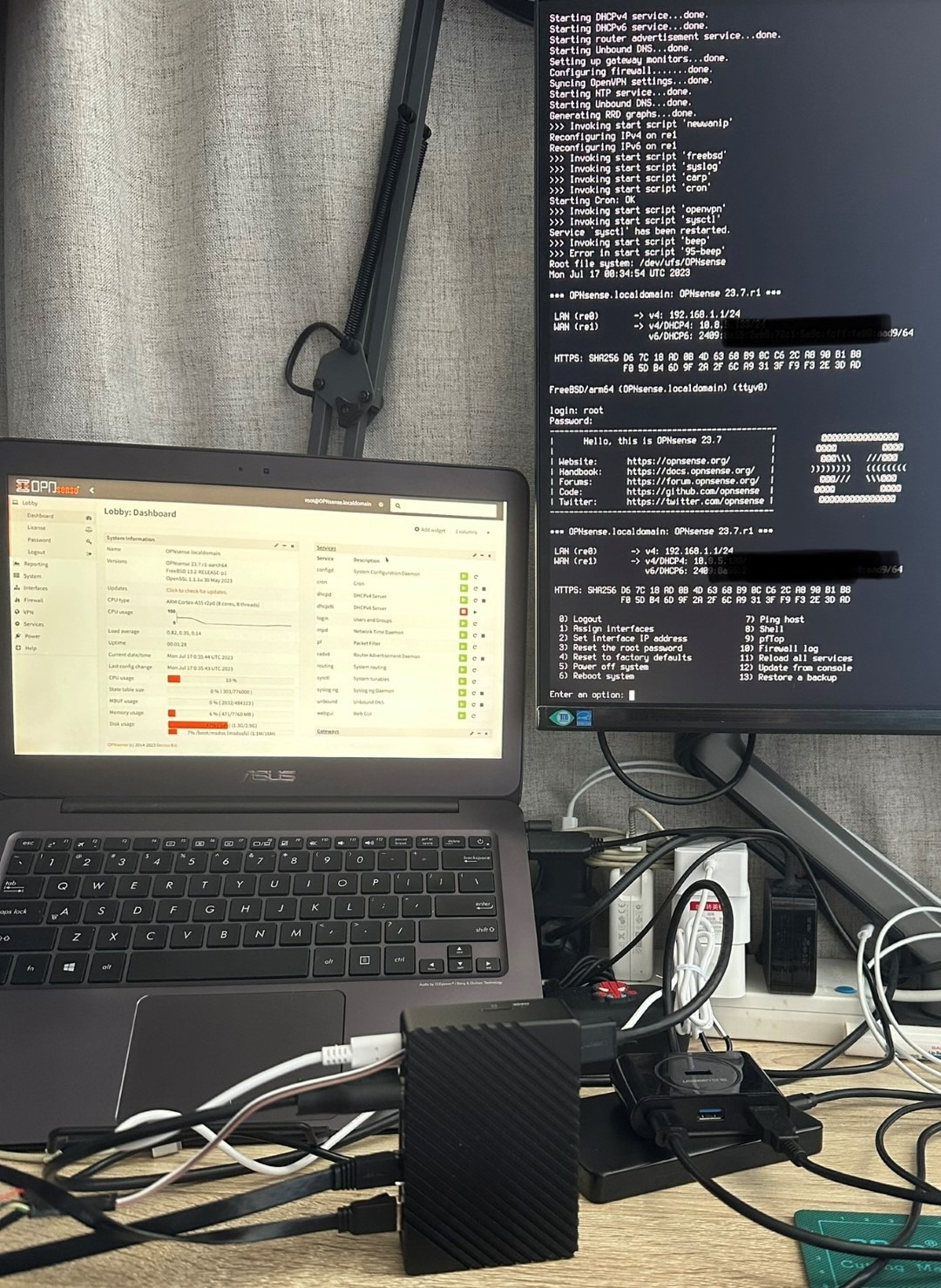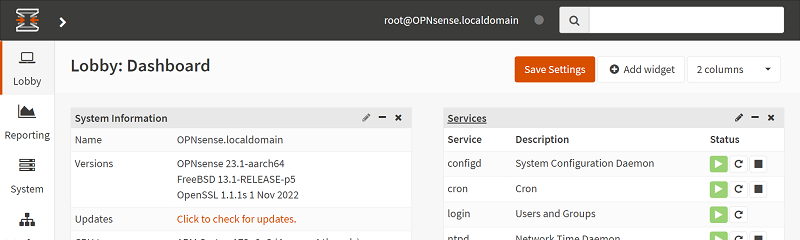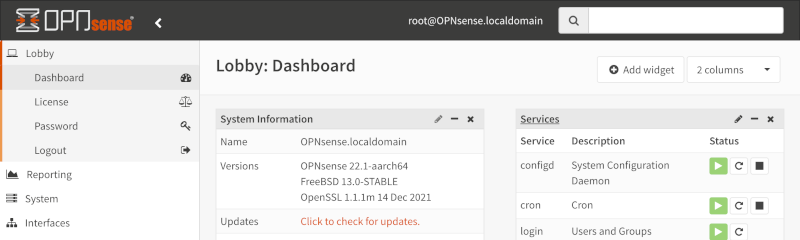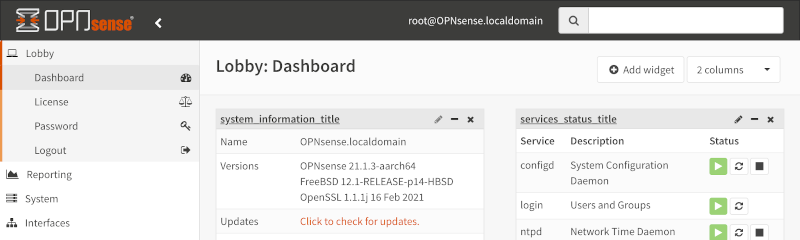Tutorial: Build OPNsense ARM64 images on a RPI4
It has been a long time since the opnsense/tools can build ARM64 images.
While some find it troublesome to cross-build the ARM64 image from an AMD64 machine, I have always built the images on an ARM64 machine. Usually, I use a KVM virtual machine on my Radxa Rock5b, with the four Cortex-A76 cores of RK3588, 12G of memory, and pass-through access to SSD storage; it works like a charm and finishes a fresh new build in 20 hours.