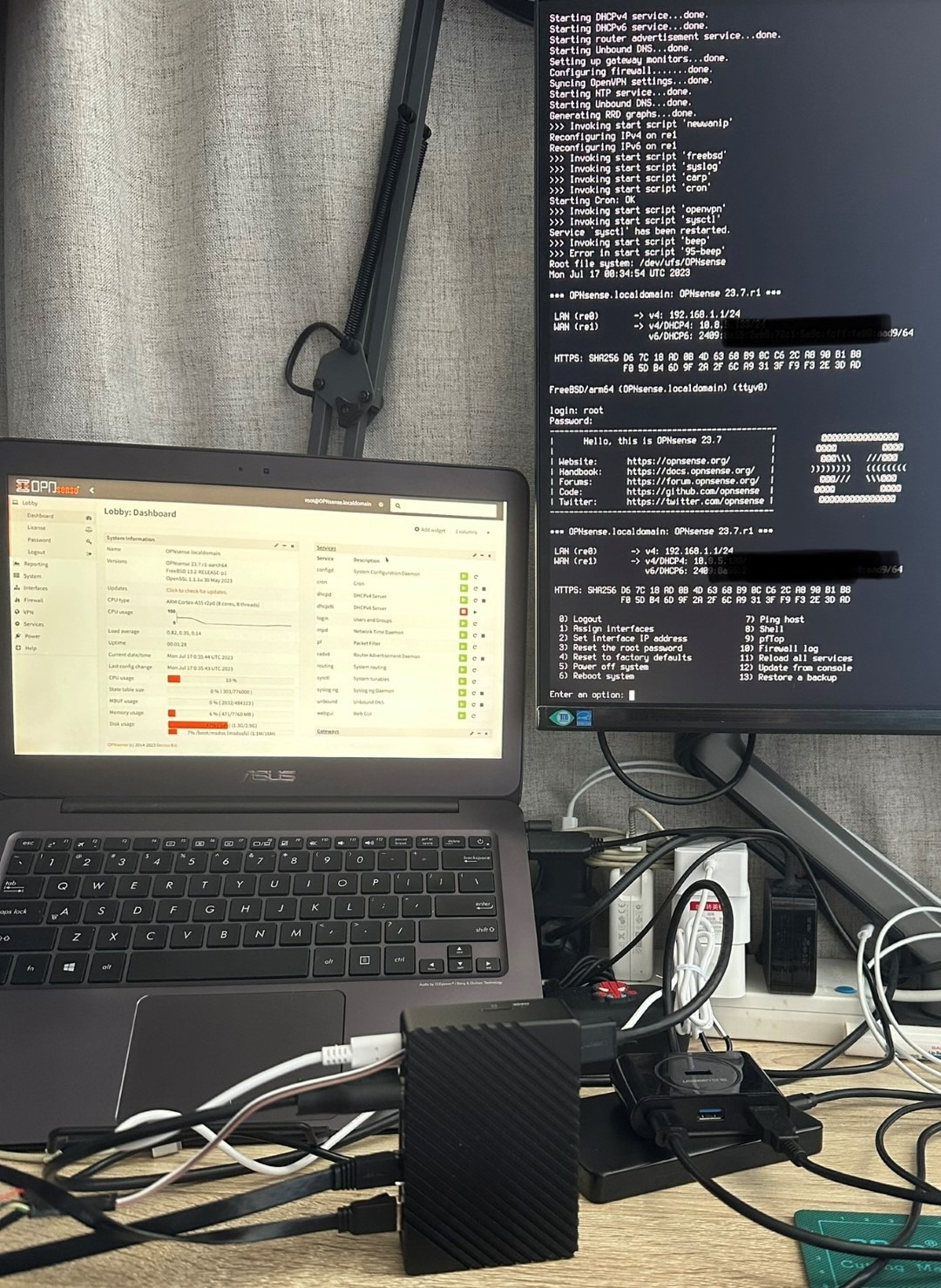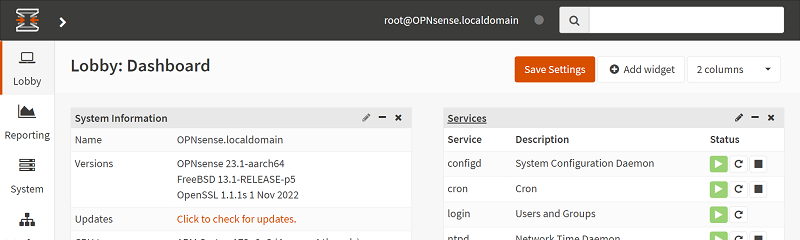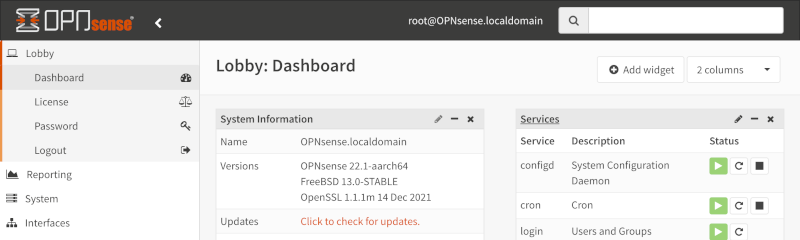OPNsense 21 for aarch64
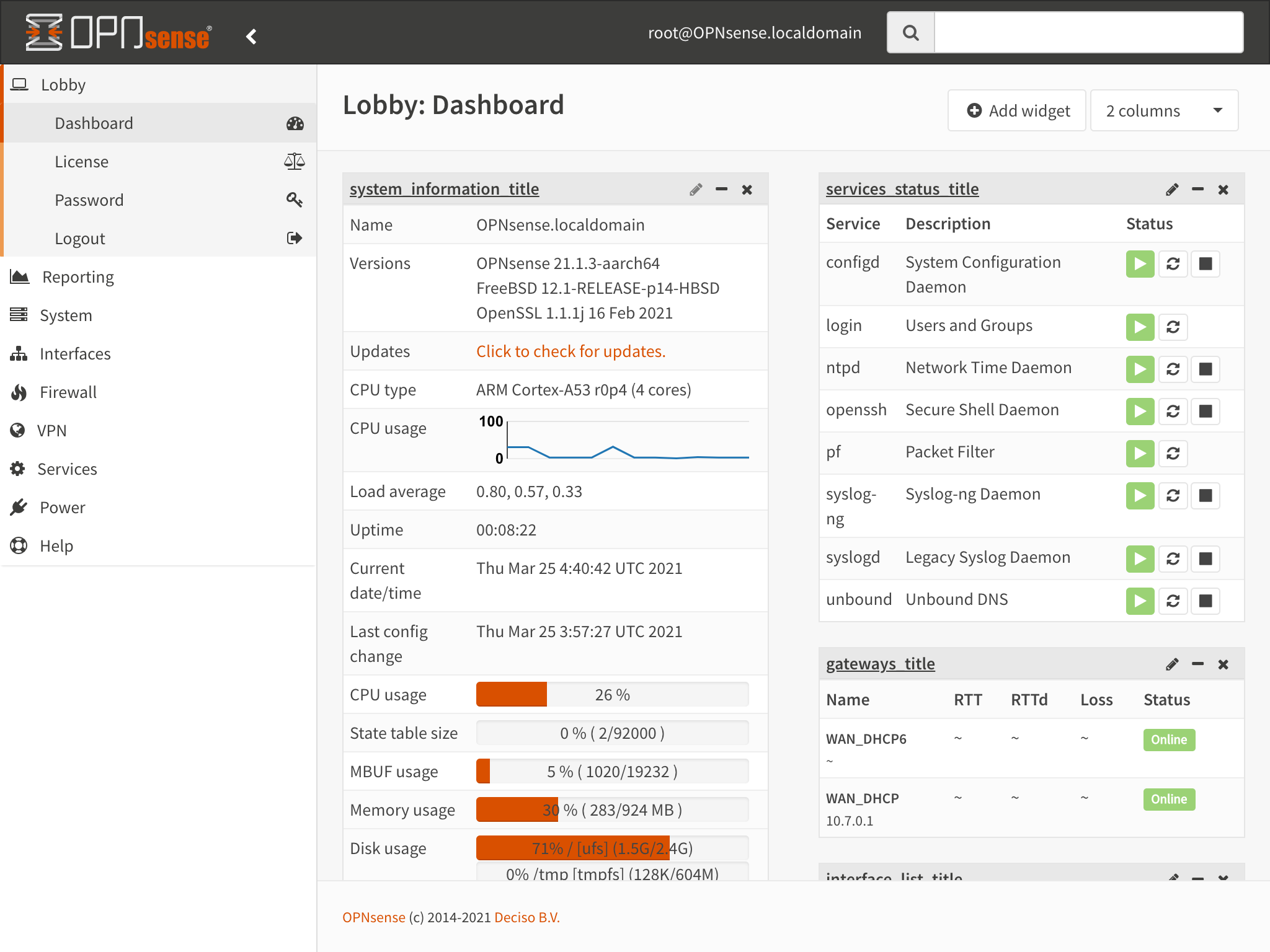
- These experimental images are NOT official releases. It’s a proof of concept that OPNsense is workable for aarch64. Use at your own risks.
- Read this issue before the first reboot.
- The
OPNsense-${VER}-OpenSSL-vm-aarch64.vmdkimage works for ESXi and QEMU. - The
OPNsense-${VER}-OpenSSL-arm-aarch64-RPI3.imgimage works for RPI3b and RPI3b+ (RPI4 istested not working yetbootable with a dirty image now).
1 1 Introduction
The OPNsense images for aarch64 are built on FreeBSD aarch64 using the tools1.
- OPNsense 21.1.8 for aarch64
- OPNsense 21.1.9 for aarch64
- OPNsense 21.7 for aarch64
- OPNsense 21.7.1 for aarch64
Please visit OPNsense forum2 if you encountered any problems. You can also create an issue if you believe I can help.
The default user name and password is root:opnsense for a fresh install.
2 2 Commons
2.1 2.1 Reboot issue (MUST Read)
The console will go to nowhere starting from the second boot. The issue could be fixed by adding hw.uart.console="" to /boot/loader.conf.local that force the console back. Remember to do this before the first reboot!
echo 'hw.uart.console=""' > /boot/loader.conf.local2.2 2.2 Repo
You can use my firmware repo https://ftp.yrzr.tk/opnsense http://147.8.92.207/opnsense (update on 2024/03/28, the domain yrzr.tk is no longer used, see this post) http://168.138.176.159/opnsense/ (update on 2025/01/01) as the repo URL to get almost all the plugins as if on AMD64, as well as the updates (however, I will not update the packages frequently).
Accept the fingerprint of my server from the shell:
curl http://147.8.92.207/opnsense/fingerprint -o /usr/local/etc/pkg/fingerprints/OPNsense/trusted/yrzrThen modify the Mirror section in System/Firmware/Settings on WebUI to (other) and http://147.8.92.207/opnsense.
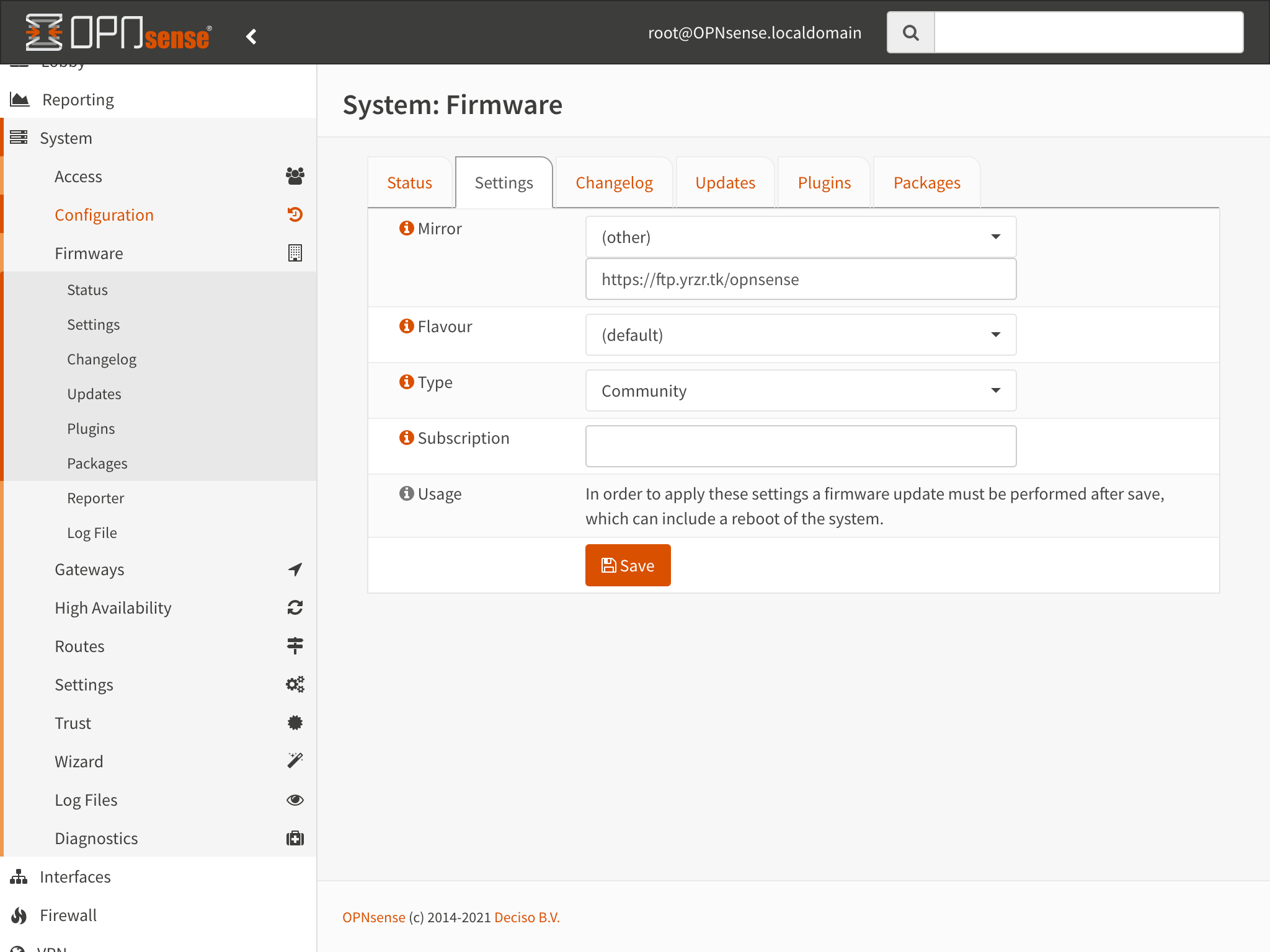
Check updates and then go to System/Firmware/Plugins to download the plugins you want.
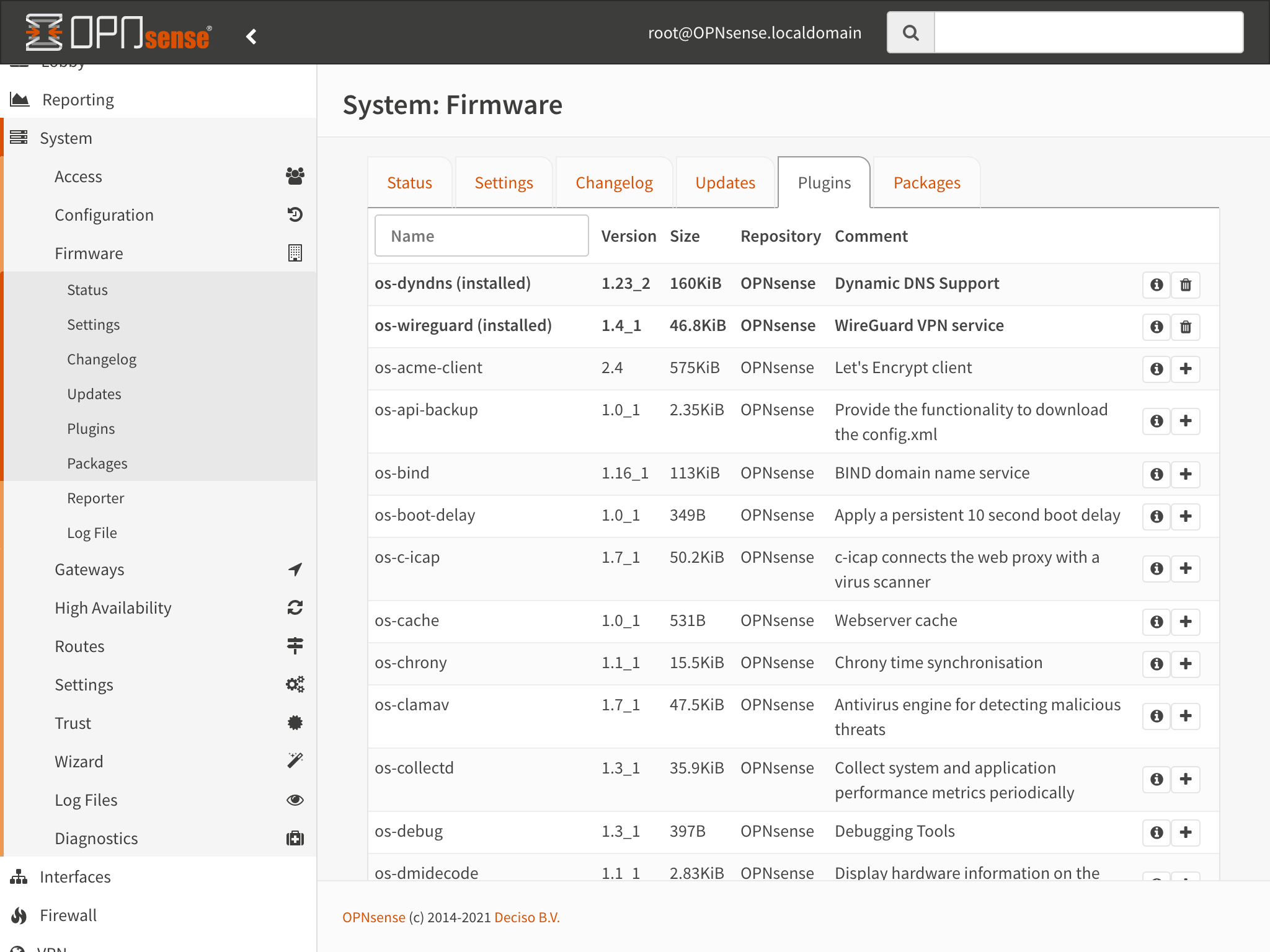
You can also edit /usr/local/etc/pkg/repos/OPNsense.conf as an alternative option:
OPNsense: {
fingerprints: "/usr/local/etc/pkg/fingerprints/OPNsense",
url: "pkg+http://147.8.92.207/opnsense/${ABI}/21.X/latest",
signature_type: "NONE",
mirror_type: "NONE",
priority: 11,
enabled: yes
}2.3 2.3 Extract
Install lzop for .lzo files:
lzop -x OPNsense-*-OpenSSL-*-aarch64*.*.lzoInstall xz-utils for .xz files:
xz -d OPNsense-*-OpenSSL-*-aarch64*.*.xz.lzo files take much lower CPU and memory consumption and are extremely fast, while .xz files are smaller in size.
3 3 Virtual machines
3.1 3.1 ESXi
Install ESXi on RPI4 (4g or 8g version only) from the official website3. Then, convert the vmdk image from the shell of ESXi:
vmkfstools -i OPNsense-*-OpenSSL-vm-aarch64.vmdk OPNsense-out.vmdkYou can also resize the virtual disk size as you want:
vmkfstools -X 32G OPNsense-out.vmdkFinally, import the OPNsense-out.vmdk to your virtual machine as the boot disk and run.
3.2 3.2 QEMU
Convert vmdk image to raw image:
qemu-img convert -f vmdk -O raw OPNsense-*-OpenSSL-vm-aarch64.vmdk OPNsense-out.rawDownload and compile U-Boot(u-boot.bin):
git clone -b v2021.07 --depth=1 https://github.com/u-boot/u-boot.git
make -C u-boot qemu_arm64_defconfig
make -C u-bootRun virtual machine with KVM on aarch64 machines using the u-boot.bin file as the firmware (RPI4 with 64-bit Raspbian OS, for example):
qemu-system-aarch64 \
-bios u-boot.bin \
-M virt,gic-version=max \
-enable-kvm \
-cpu host,pmu=off \
-smp 1 \
-m 1024M \
-nographic \
-drive format=raw,file=OPNsense-out.raw,cache=none,if=virtioOr emulate from AMD64 machines:
qemu-system-aarch64 \
-bios u-boot.bin \
-M virt,gic-version=max \
-cpu cortex-a57 \
-smp 4 \
-m 1024M \
-nographic \
-drive format=raw,file=OPNsense-out.raw,cache=none,if=virtioDon’t forget to add your network-related options.
You can also refer to the FreeBSD wiki4 for more information.
known problems:
The booting process is stuck on KVM whenSolved by compiling and taking U-Boot as the firmware according to Staf Wagemakers5.smpis set to more than 1 during my tests. The problem can be repeated using all FreeBSD 12 aarch64 series. Should be some problem with either FreeBSD kernel, or QEMU.
4 4 RPIs
- The images are built for aarch64. Therefore, RPIs with SoCs before BCM2837 will NOT be compatible.
The FreeBSD kernel supports RPI4 with and the ethernet after revision r3601816. While the current OPNsense 21.17 on this day of writing (and is not expected to change before next release) is built on HardenedBSD v12000598, which is built on FreeBSD v1201000. From the FreeBSD porter’s handbook9, it is still on revision r35254610. Thus, RPI4 support will not be ready until the upstream merge.A dirty image is made by replacing HardenedBSD kernel with FreeBSD 13.0-RELEASE kernel, which is bootable on RPI4. Meanwhile, the modulesif_bridgeandif_encare disabled due to boot issue.- My unofficial RPI4 support now comes since OPNsense 22.
4.1 4.1 Writing the image
The image writing process is trivial on RPIs so you can refer to the official document11.
Here is an example to write to the disk under UNIX-like systems using dd command.
sudo dd status=progress if=OPNsense-${VER}-OpenSSL-arm-aarch64-RPI3.img of=/dev/sdX bs=8M conv=fsync4.2 4.2 Modify config.txt
The config.txt in the first partition needs to be modified depending on the RPI model you get. There are also config_rpi*.txt files for your reference.
Additionally, you can add the following lines in config.txt to enable serial console:
# Fix mini UART input frequency, and setup/enable up the UART.
uart_2ndstage=1
enable_uart=14.3 4.3 Grow root partition
After the system is booted, you will need to manually grow the root partition.
gpart resize -i 2 mmcsd0
growfs -y /4.4 4.4 Booting log (RPI3+)
Raspberry Pi Bootcode
Read File: config.txt, 171
Read File: start.elf, 2857060 (bytes)
Read File: fixup.dat, 6666 (bytes)
MESS:00:00:01.056002:0: brfs: File read: /mfs/sd/config.txt
MESS:00:00:01.060264:0: brfs: File read: 171 bytes
MESS:00:00:01.074138:0: HDMI:EDID error reading EDID block 0 attempt 0
MESS:00:00:01.080209:0: HDMI:EDID error reading EDID block 0 attempt 1
MESS:00:00:01.086459:0: HDMI:EDID error reading EDID block 0 attempt 2
MESS:00:00:01.092709:0: HDMI:EDID error reading EDID block 0 attempt 3
MESS:00:00:01.098959:0: HDMI:EDID error reading EDID block 0 attempt 4
MESS:00:00:01.105209:0: HDMI:EDID error reading EDID block 0 attempt 5
MESS:00:00:01.111459:0: HDMI:EDID error reading EDID block 0 attempt 6
MESS:00:00:01.117709:0: HDMI:EDID error reading EDID block 0 attempt 7
MESS:00:00:01.123959:0: HDMI:EDID error reading EDID block 0 attempt 8
MESS:00:00:01.130209:0: HDMI:EDID error reading EDID block 0 attempt 9
MESS:00:00:01.136222:0: HDMI:EDID giving up on reading EDID block 0
MESS:00:00:01.156338:0: brfs: File read: /mfs/sd/config.txt
MESS:00:00:01.160469:0: HDMI:Setting property pixel encoding to Default
MESS:00:00:01.166548:0: HDMI:Setting property pixel clock type to PAL
MESS:00:00:01.172711:0: HDMI:Setting property content type flag to No data
MESS:00:00:01.179308:0: HDMI:Setting property fuzzy format match to enabled
MESS:00:00:01.407853:0: gpioman: gpioman_get_pin_num: pin DISPLAY_DSI_PORT not defined
MESS:00:00:01.415330:0: hdmi: HDMI:hdmi_get_state is deprecated, use hdmi_get_display_state instead
MESS:00:00:01.422845:0: hdmi: HDMI:>>>>>>>>>>>>>Rx sensed, reading EDID<<<<<<<<<<<<<
MESS:00:00:01.430591:0: hdmi: HDMI:EDID error reading EDID block 0 attempt 0
MESS:00:00:01.438324:0: hdmi: HDMI:EDID error reading EDID block 0 attempt 1
MESS:00:00:01.445089:0: hdmi: HDMI:EDID error reading EDID block 0 attempt 2
MESS:00:00:01.451860:0: hdmi: HDMI:EDID error reading EDID block 0 attempt 3
MESS:00:00:01.458632:0: hdmi: HDMI:EDID error reading EDID block 0 attempt 4
MESS:00:00:01.465402:0: hdmi: HDMI:EDID error reading EDID block 0 attempt 5
MESS:00:00:01.472172:0: hdmi: HDMI:EDID error reading EDID block 0 attempt 6
MESS:00:00:01.478944:0: hdmi: HDMI:EDID error reading EDID block 0 attempt 7
MESS:00:00:01.485714:0: hdmi: HDMI:EDID error reading EDID block 0 attempt 8
MESS:00:00:01.492485:0: hdmi: HDMI:EDID error reading EDID block 0 attempt 9
MESS:00:00:01.499019:0: hdmi: HDMI:EDID giving up on reading EDID block 0
MESS:00:00:01.504534:0: hdmi: HDMI: No lookup table for resolution group 0
MESS:00:00:01.511118:0: hdmi: HDMI: hotplug attached with DVI support
MESS:00:00:01.517297:0: hdmi: HDMI:hdmi_get_state is deprecated, use hdmi_get_display_state instead
MESS:00:00:01.526330:0: hdmi: HDMI:EDID error reading EDID block 0 attempt 0
MESS:00:00:01.534065:0: hdmi: HDMI:EDID error reading EDID block 0 attempt 1
MESS:00:00:01.540836:0: hdmi: HDMI:EDID error reading EDID block 0 attempt 2
MESS:00:00:01.547606:0: hdmi: HDMI:EDID error reading EDID block 0 attempt 3
MESS:00:00:01.554378:0: hdmi: HDMI:EDID error reading EDID block 0 attempt 4
MESS:00:00:01.561148:0: hdmi: HDMI:EDID error reading EDID block 0 attempt 5
MESS:00:00:01.567919:0: hdmi: HDMI:EDID error reading EDID block 0 attempt 6
MESS:00:00:01.574690:0: hdmi: HDMI:EDID error reading EDID block 0 attempt 7
MESS:00:00:01.581461:0: hdmi: HDMI:EDID error reading EDID block 0 attempt 8
MESS:00:00:01.588232:0: hdmi: HDMI:EDID error reading EDID block 0 attempt 9
MESS:00:00:01.594767:0: hdmi: HDMI:EDID giving up on reading EDID block 0
MESS:00:00:01.600286:0: hdmi: HDMI: hotplug deassert
MESS:00:00:01.604952:0: hdmi: HDMI: HDMI is currently off
MESS:00:00:01.610073:0: hdmi: HDMI: changing mode to unplugged
MESS:00:00:01.615639:0: hdmi: HDMI:hdmi_get_state is deprecated, use hdmi_get_display_state instead
MESS:00:00:01.625853:0: *** Restart logging
MESS:00:00:01.628343:0: brfs: File read: 171 bytes
MESS:00:00:01.634030:0: Failed to open command line file 'cmdline.txt'
MESS:00:00:01.643603:0: brfs: File read: /mfs/sd/armstub8.bin
MESS:00:00:01.647652:0: Loading 'armstub8.bin' to 0x0 size 0x1700
MESS:00:00:01.653495:0: brfs: File read: 5888 bytes
MESS:00:00:01.690171:0: brfs: File read: /mfs/sd/u-boot.bin
>> FreeBSD EFI boot block
Loader path: /boot/loader.efi
Initializing modules: ZFS UFS
Load Path: /efi\boot\bootaa64.efi
Load Device: /VenHw(e61d73b9-a384-4acc-aeab-82e828f3628b)/SD(1)/SD(0)/HD(1,0x01,0,0x800,0x10000)
Probing 3 block devices.....* done
ZFS found no pools
UFS found 1 partition
command args: -S115200 -D
Consoles: EFI console
console comconsole is invalid!
Available consoles:
efi
FreeBSD/arm64 EFI loader, Revision 1.1
(Sun Mar 21 06:55:21 HKT 2021 root@freebsd12)
Command line arguments: loader.efi -S115200 -D
EFI version: 2.70
EFI Firmware: Das U-Boot (rev 8217.1792)
Console: efi comconsole (0x20000000)
Load Device: /VenHw(e61d73b9-a384-4acc-aeab-82e828f3628b)/SD(1)/SD(0)/HD(2,0x01,0,0x10800,0x3b61800)
Trying ESP: /VenHw(e61d73b9-a384-4acc-aeab-82e828f3628b)/SD(1)/SD(0)/HD(2,0x01,0,0x10800,0x3b61800)
Setting currdev to disk0p2:
Loading /boot/defaults/loader.conf
console vidconsole is invalid!
console comconsole is invalid!
no valid consoles!
Available consoles:
efi
/boot/kernel/kernel text=0x97f068 data=0x19b1f0+0x7a3084 syms=[0x8+0x141c48+0x8+0x12dbbb]
/boot/entropy size=0x1000
/boot/kernel/carp.ko text=0x34c0 text=0x63d0 data=0x10258+0xfdf0 syms=[0x8+0x1980+0x8+0x121f]
/boot/kernel/if_bridge.ko text=0x351e text=0x69a0 data=0x10428+0xfbe0 syms=[0x8+0x1a40+0x8+0x14a3]
/boot/kernel/if_enc.ko text=0x1602 text=0x8d0 data=0x10168 syms=[0x8+0xc90+0x8+0xb66]
/boot/kernel/if_gre.ko text=0x2458 text=0x4640 data=0x10228+0xfe18 syms=[0x8+0x1668+0x8+0xf17]
/boot/kernel/if_lagg.ko text=0x35c0 text=0x7c30 data=0x10440+0xfbc8 syms=[0x8+0x1a70+0x8+0x1325]
/boot/kernel/if_tap.ko text=0x2613 text=0x2b90 data=0x10160+0xff18 syms=[0x8+0x1260+0x8+0xbc4]
/boot/kernel/pf.ko text=0x6061 text=0x2cb90 data=0x10490+0xfd38 syms=[0x8+0x4170+0x8+0x308c]
/boot/kernel/pflog.ko text=0xfb0 text=0x830 data=0x10148 syms=[0x8+0x9f0+0x8+0x716]
/boot/kernel/pfsync.ko text=0x2e14 text=0x6ad0 data=0x102e8+0xfd20 syms=[0x8+0x1758+0x8+0x10f0]
Hit [Enter] to boot immediately, or any other key for command prompt.
Booting [/boot/kernel/kernel]...
Using DTB provided by EFI at 0x7ef6000.
EFI framebuffer information:
addr, size 0x3eaf0000, 0x10a800
dimensions 656 x 416
stride 656
masks 0x00ff0000, 0x0000ff00, 0x000000ff, 0xff000000
---<<BOOT>>---
KDB: debugger backends: ddb
KDB: current backend: ddb
Copyright (c) 2013-2019 The HardenedBSD Project.
Copyright (c) 1992-2019 The FreeBSD Project.
Copyright (c) 1979, 1980, 1983, 1986, 1988, 1989, 1991, 1992, 1993, 1994
The Regents of the University of California. All rights reserved.
FreeBSD is a registered trademark of The FreeBSD Foundation.
FreeBSD 12.1-RELEASE-p14-HBSD #0 e10a7efce(stable/21.1)-dirty: Sun Mar 21 08:00:57 HKT 2021
root@freebsd12:/usr/obj/usr/src/arm64.aarch64/sys/SMP-ARM arm64
FreeBSD clang version 8.0.1 (tags/RELEASE_801/final 366581) (based on LLVM 8.0.1)
VT(efifb): resolution 656x416
HardenedBSD: initialize and check features (__HardenedBSD_version 1200059 __FreeBSD_version 1201000).
KLD file if_bridge.ko is missing dependencies
Starting CPU 1 (1)
Starting CPU 2 (2)
Starting CPU 3 (3)
FreeBSD/SMP: Multiprocessor System Detected: 4 CPUs
random: unblocking device.
random: entropy device external interface
MAP 39f4a000 mode 2 pages 1
MAP 39f4f000 mode 2 pages 1
MAP 3b350000 mode 2 pages 16
MAP 3f100000 mode 1 pages 1
000.000021 [4336] netmap_init netmap: loaded module
kbd0 at kbdmux0
ofwbus0: <Open Firmware Device Tree>
simplebus0: <Flattened device tree simple bus> on ofwbus0
ofw_clkbus0: <OFW clocks bus> on ofwbus0
clk_fixed0: <Fixed clock> on ofw_clkbus0
clk_fixed1: <Fixed clock> on ofw_clkbus0
regfix0: <Fixed Regulator> on ofwbus0
regfix1: <Fixed Regulator> on ofwbus0
psci0: <ARM Power State Co-ordination Interface Driver> on ofwbus0
lintc0: <BCM2836 Interrupt Controller> mem 0x40000000-0x400000ff on simplebus0
intc0: <BCM2835 Interrupt Controller> mem 0x7e00b200-0x7e00b3ff irq 20 on simplebus0
gpio0: <BCM2708/2835 GPIO controller> mem 0x7e200000-0x7e2000b3 irq 23,24 on simplebus0
gpiobus0: <OFW GPIO bus> on gpio0
generic_timer0: <ARMv7 Generic Timer> irq 0,1,2,3 on ofwbus0
Timecounter "ARM MPCore Timecounter" frequency 19200000 Hz quality 1000
Event timer "ARM MPCore Eventtimer" frequency 19200000 Hz quality 1000
usb_nop_xceiv0: <USB NOP PHY> on ofwbus0
bcm_dma0: <BCM2835 DMA Controller> mem 0x7e007000-0x7e007eff irq 4,5,6,7,8,9,10,11,12,13,14,15,16,17,18,19 on simplebus0
bcmwd0: <BCM2708/2835 Watchdog> mem 0x7e100000-0x7e100027 on simplebus0
bcmrng0: <Broadcom BCM2835 RNG> mem 0x7e104000-0x7e10400f irq 21 on simplebus0
mbox0: <BCM2835 VideoCore Mailbox> mem 0x7e00b880-0x7e00b8bf irq 22 on simplebus0
gpioc0: <GPIO controller> on gpio0
uart0: <PrimeCell UART (PL011)> mem 0x7e201000-0x7e201fff irq 25 on simplebus0
spi0: <BCM2708/2835 SPI controller> mem 0x7e204000-0x7e204fff irq 27 on simplebus0
spibus0: <OFW SPI bus> on spi0
spibus0: <unknown card> at cs 0 mode 0
spibus0: <unknown card> at cs 1 mode 0
uart1: <BCM2835 Mini-UART> mem 0x7e215040-0x7e21507f irq 33 on simplebus0
uart1: console (115200,n,8,1)
iichb0: <BCM2708/2835 BSC controller> mem 0x7e804000-0x7e804fff irq 40 on simplebus0
bcm283x_dwcotg0: <DWC OTG 2.0 integrated USB controller (bcm283x)> mem 0x7e980000-0x7e98ffff,0x7e006000-0x7e006fff irq 46,47 on simplebus0
usbus0 on bcm283x_dwcotg0
sdhci_bcm0: <Broadcom 2708 SDHCI controller> mem 0x7e300000-0x7e3000ff irq 49 on simplebus0
mmc0: <MMC/SD bus> on sdhci_bcm0
fb0: <BCM2835 VT framebuffer driver> on simplebus0
fbd0 on fb0
VT: Replacing driver "efifb" with new "fb".
fb0: 656x416(656x416@0,0) 24bpp
fb0: fbswap: 1, pitch 1968, base 0x3eb33000, screen_size 818688
pmu0: <Performance Monitoring Unit> irq 53 on simplebus0
cpulist0: <Open Firmware CPU Group> on ofwbus0
cpu0: <Open Firmware CPU> on cpulist0
bcm2835_cpufreq0: <CPU Frequency Control> on cpu0
cpu1: <Open Firmware CPU> on cpulist0
cpu2: <Open Firmware CPU> on cpulist0
cpu3: <Open Firmware CPU> on cpulist0
gpioled0: <GPIO LEDs> on ofwbus0
gpioled0: <led1> failed to map pin
cryptosoft0: <software crypto>
Timecounters tick every 1.000 msec
usbus0: 480Mbps High Speed USB v2.0
iicbus0: <OFW I2C bus> on iichb0
iic0: <I2C generic I/O> on iicbus0
ugen0.1: <DWCOTG OTG Root HUB> at usbus0
uhub0: <DWCOTG OTG Root HUB, class 9/0, rev 2.00/1.00, addr 1> on usbus0
mmcsd0: 32GB <SDHC SC32G 8.0 SN 9DC03993 MFG 10/2018 by 3 SD> at mmc0 50.0MHz/4bit/65535-block
bcm2835_cpufreq0: ARM 600MHz, Core 250MHz, SDRAM 400MHz, Turbo OFF
mbox0: mbox response error
bcm2835_cpufreq0: can't set clock rate (id=4)
Release APs...done
CPU 0: ARM Cortex-A53 r0p4 affinity: 0
Trying to mount root from ufs:/dev/ufs/OPNsense [rw]...
Instruction Set Attributes 0 = <CRC32>
Instruction Set Attributes 1 = <>
Processor Features 0 = <AdvSIMD,Float,EL3 32,EL2 32,EL1 32,EL0 32>
Processor Features 1 = <0>
Memory Model Features 0 = <4k Granule,64k Granule,S/NS Mem,MixedEndian,16bit ASID,1TB PA>
Memory Model Features 1 = <>
Memory Model Features 2 = <32b CCIDX,48b VA>
Debug Features 0 = <2 CTX Breakpoints,4 Watchpoints,6 Breakpoints,PMUv3,Debug v8>
Debug Features 1 = <0>
Auxiliary Features 0 = <0>
Auxiliary Features 1 = <0>
CPU 1: ARM Cortex-A53 r0p4 affinity: 1
CPU 2: ARM Cortex-A53 r0p4 affinity: 2
CPU 3: ARM Cortex-A53 r0p4 affinity: 3
Warning: no time-of-day clock registered, system time will not be set accurately
uhub0: 1 port with 1 removable, self powered
Mounting filesystems...
tunefs: soft updates remains unchanged as enabled
tunefs: file system reloaded
camcontrol: cam_ugen0.2: <vendor 0x0424 product 0x2514> at usbus0
uhub1 on uhub0
uhub1: <vendor 0x0424 product 0x2514, class 9/0, rev 2.00/b.b3, addr 2> on usbus0
uhub1: MTT enabled
lookup_pass: CAMGETPASSTHRU ioctl failed
cam_lookup_pass: No such file or directory
cam_lookup_pass: either the pass driver isn't in your kernel
cam_lookup_pass: or mmcsd0 doesn't exist
** /dev/ufs/OPNsense
FILE SYSTEM CLEAN; SKIPPING CHECKS
clean, 7101844 fuhub1: 4 ports with 3 removable, self powered
ree (220 frags, 887703 blocks, 0.0% fragmentation)
ugen0.3: <vendor 0x0424 product 0x2514> at usbus0
uhub2 on uhub1
uhub2: <vendor 0x0424 product 0x2514, class 9/0, rev 2.00/b.b3, addr 3> on usbus0
uhub2: MTT enabled
Setting hostuuid: 30303030-3030-3030-3139-663138353365.
Setting hostid: 0x56d89878.
Configurinuhub2: 3 ports with 2 removable, self powered
g vt: blanktime.
ugen0.4: <vendor 0x0424 product 0x7800> at usbus0
muge0 on uhub2
muge0: <vendor 0x0424 product 0x7800, rev 2.10/3.00, addr 4> on usbus0
muge0: Chip ID 0x7800 rev 0002
miibus0: <MII bus> on muge0
ukphy0: <Generic IEEE 802.3u media interface> PHY 1 on miibus0
ukphy0: none, 10baseT, 10baseT-FDX, 100baseTX, 100baseTX-FDX, 1000baseT, 1000baseT-master, 1000baseT-FDX, 1000baseT-FDX-master, auto
ue0: <USB Ethernet> on muge0
ue0: Ethernet address: b8:27:eb:f1:85:3e
Setting up memory disks...done.
Configuring crash dump device: /dev/null
.ELF ldconfig path: /lib /usr/lib /usr/local/lib /usr/local/lib/compat/pkg /usr/local/lib/compat/pkg /usr/local/lib/ipsec /usr/local/lib/perl5/5.32/mach/CORE
done.
>>> Invoking early script 'upgrade'
>>> Invoking early script 'configd'
Starting configd.
>>> Invoking early script 'templates'
Generating configuration: OK
>>> Invoking early script 'backup'
>>> Invoking backup script 'captiveportal'
>>> Invoking backup script 'dhcpleases'
>>> Invoking backup script 'duid'
>>> Invoking backup script 'netflow'
>>> Invoking backup script 'rrd'
>>> Invoking early script 'carp'
CARP event system: OK
Launching the init system...done.
Initializing...........done.
ue0: link state changed to UP
Starting device manager...done.
Configuring login behaviour...done.
Configuring looplo0: link state changed to UP
back interface...done.
Configuring kernel modules...done.
Setting up extended sysctls...done.
Setting timezone...done.
Writing firmware setting...done.
Writing trust files...done.
Setting hostname: opnsense.yrzr.tk
Generating /etc/hosts...done.
Configuring system logging...done.
Configuring loopback interface...done.
Creating wireless clone interfaces...donmuge0: Chip ID 0x7800 rev 0002
e.
Configuring WAN interface...done.
Creating IPsec VTI instances...done.
Generating /etc/resolv.conf...done.
Configuring firewall........done.
Starting PFLOG...done.
Configuring OpenSSH...done.
Starting web GUI...done.
Configuring CRON...done.
Setting up routes...done.
Generating /etc/hosts...done.
Starting Unbound DNS...done.
Setting up gateway monitors...done.
Configuring firewall........done.
Starting PFLOG...done.
Syncing OpenVPN settings...done.
Starting NTP service...deferred.
Starting Unbound DNS...done.
Generating RRD graphs...done.
Configuring system logging...done.
>>> Invoking start script 'newwanip'
Reconfiguring IPv4 on ue0: OK
Reconfiguring routes: OK
>>> Invoking start script 'freebsd'
Starting powerd.
>>> Invoking start script 'syslog-ng'
Stopping syslog_ng.
Waiting for PIDS: 31435.
Starting syslog_ng.
>>> Invoking start script 'wireguard'
Setting up routes...done.
Setting up gateway monitors...done.
Configuring firewall........done.
Starting PFLOG...done.
>>> Invoking start script 'carp'
>>> Invoking start script 'cron'
Starting Cron: OK
>>> Invoking start script 'beep'
Root file system: /dev/ufs/OPNsense
Fri Mar 26 20:11:52 HKT 2021
*** opnsense.yrzr.tk: OPNsense 21.1.3 (aarch64/OpenSSL) ***https://stafwag.github.io/blog/blog/2021/03/14/howto_run_freebsd_as_vm_on_pi/ ↩︎
https://svnweb.freebsd.org/base?view=revision&revision=360181 ↩︎
https://github.com/opnsense/src/blob/21.1/UPDATING-HardenedBSD ↩︎
https://github.com/HardenedBSD/hardenedBSD-stable/releases/tag/HardenedBSD-12-STABLE-v1200059 ↩︎
https://docs.freebsd.org/en_US.ISO8859-1/books/porters-handbook/book.html ↩︎
https://svnweb.freebsd.org/base?view=revision&revision=352546 ↩︎
https://www.raspberrypi.org/documentation/installation/installing-images/ ↩︎
Related Content

Crowdfunding a new SBC, buy me a cpu of coffe, or ask me to get a recent update on OPNsense firmware repo
Sponsor