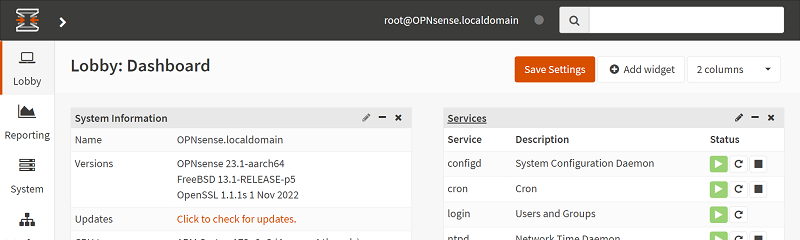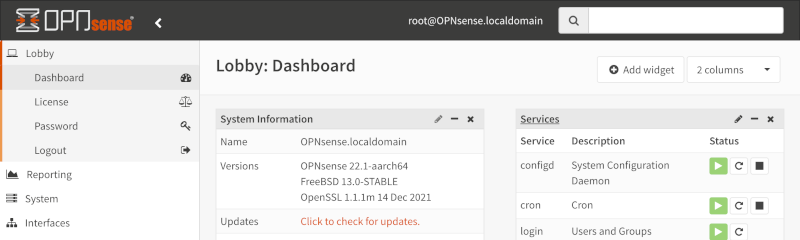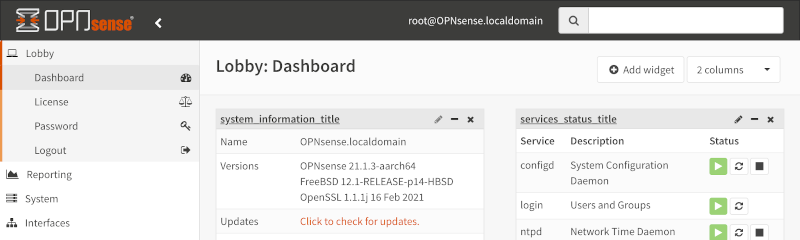Running OPNsense on R6S
1 1 Introduction
The NanoPi R6S (as “R6S”) is an open-sourced mini IoT gateway device with two 2.5G and one Gbps Ethernet ports, designed and developed by FriendlyElec.1
The R6S is built on RK3588S, which has Quad-core ARM Cortex-A76 (up to 2.4GHz) and quad-core Cortex-A55 CPU (up to 1.8GHz), and 8GB LPDDR4X RAM at 2133MHz. It has 32GB eMMC and supports an SD card or disk drive through USB 3.0 port. And the charming points are the three Ethernet ports. Moreover, Friendlyelec claims2 that R6S has extremely high encryption performance.
In general, the R6S is a promising home router hardware, except there is only OpenWRT running on it. Then the idea came to me that I might port OPNsense to it if I get one. What I did was share this idea with FriendlyELEC through email. And things go magic, they replied without hesitation and delivered me a brand new R6S.
So, thanks to FriendlyELEC, we have this post.
2 2 A Little Research
Before I got the board, I’d already got a Rock 5B. I noticed that the official U-boot provided by Rockchip cannot boot EFI3, and the problem will not be solved in the near future. The mainline effords have been made only on Rock 5B.
While EDK2 UEFI firmware for RK3588 is workable on many devices, including R6S since this commit4. And we can directly get the firmware artifacts from the Nightly build GitHub action. From the introduction, the GMAC Ethernet is not working, while PCIe 3.0 is partially working. Let’s hope we have two 2.5G Ethernet running.
3 3 Build OPNsense
The build processes are similar to other devices. It will do with a bit of modification. Thanks to Sleep Walker, I realize that package net/realtek-re-kmod is required to drive the two 2.5G Ethernet chips. And we also want to turn off arm_install_uboot() since we are not using U-Boot. And we get the efi console instead of video console.
The tools is pushed to my repo on branch r6s, among with the artifacts.
4 4 Booting R6S
I am wondering whether the FreeBSD kernel could read from the onboard eMMC. And I have an SSD drive and a SATA to USB bridge by hand. So I just jump to using an SSD driver through the USB 3.0 port.
$ sudo dd status=progress if=OPNsense-23.7.r1-arm-aarch64-R6S.img of=/dev/sdb bs=16MMoreover, we need an SD card to carry the UEFI firmware, which will load the OPNsense.
$ unzip nanopi-r6s\ UEFI\ Debug\ image.zip
Archive: nanopi-r6s UEFI Debug image.zip
inflating: nanopi-r6s_UEFI_Debug_6eeff50.img
$ sudo dd status=progress if=nanopi-r6s_UEFI_Debug_6eeff50.img of=/dev/sdc bs=4M
1+1 records in
1+1 records out
7011840 bytes (7.0 MB, 6.7 MiB) copied, 1.25968 s, 5.6 MB/sNext, we insert the SD card and plug in the SSD drive, the keyboard, HDMI, and network cables. And we power on the R6S.
The first screen tells us to press Esc on the keyboard for the boot options. However, you would want to press it over and over until the screen changes.
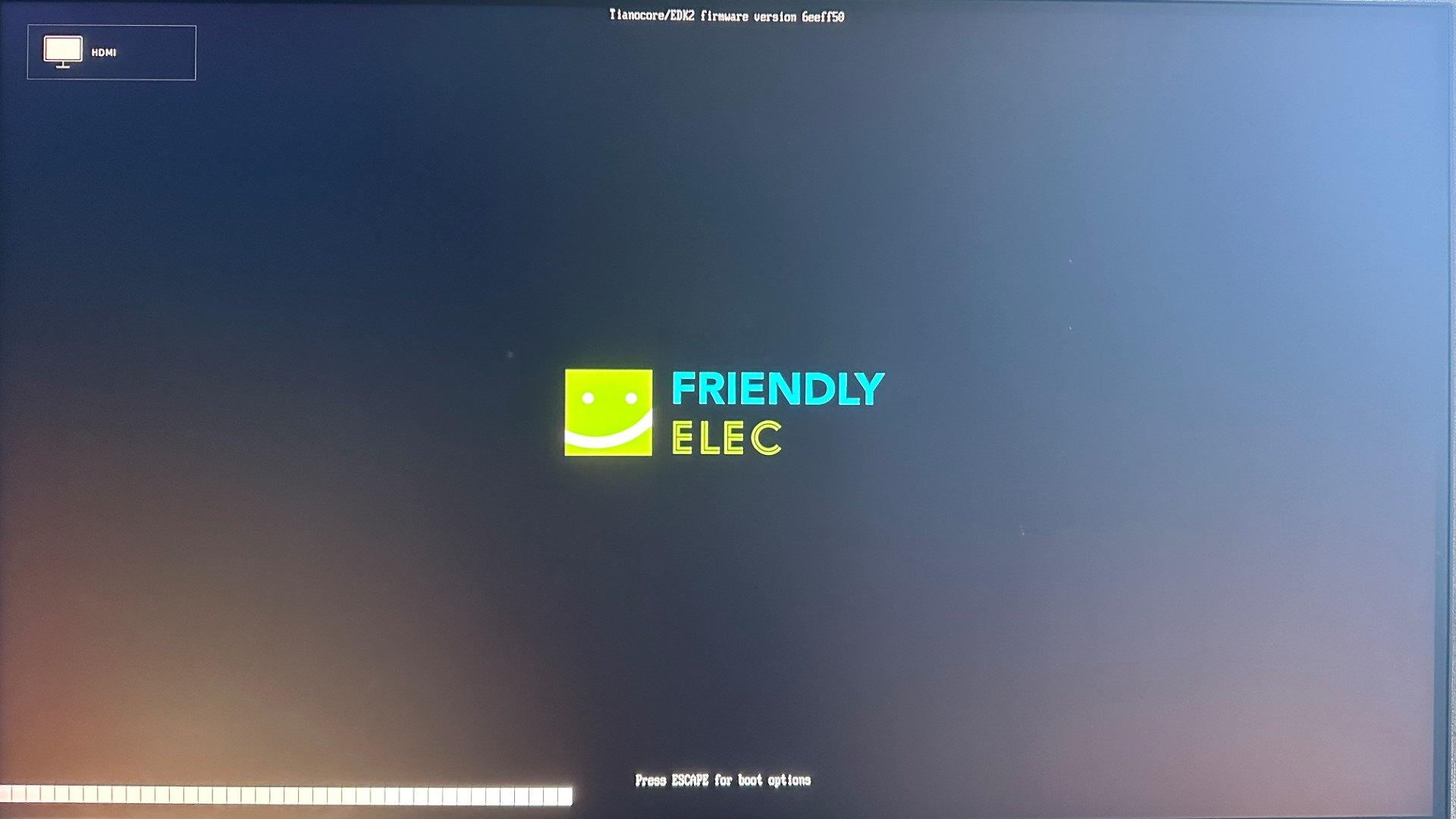
When the boot options show, navigate to Boot Manager and press Enter.
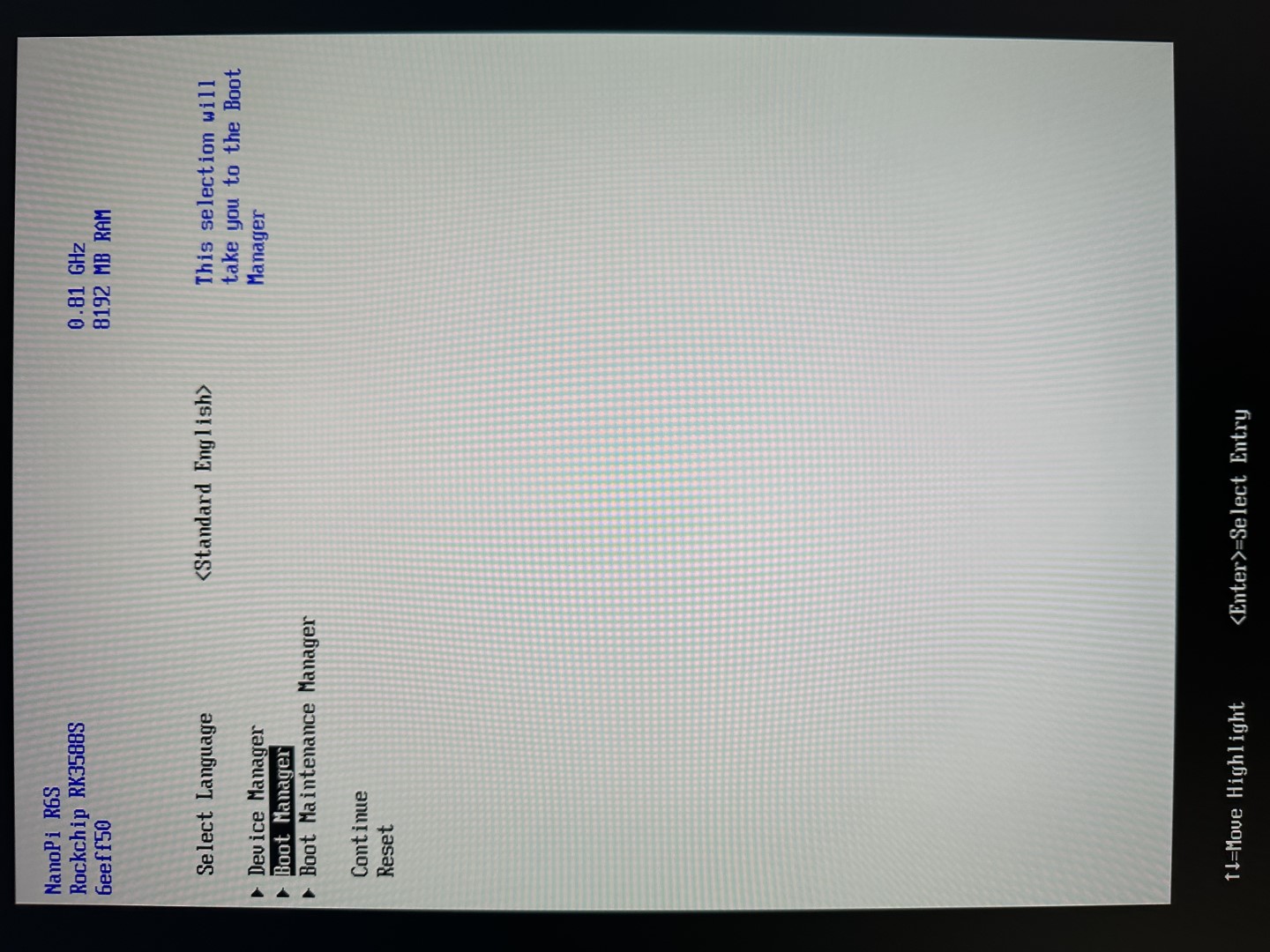
Here, we find our SATA to USB bridge showing up, which is the right we want.
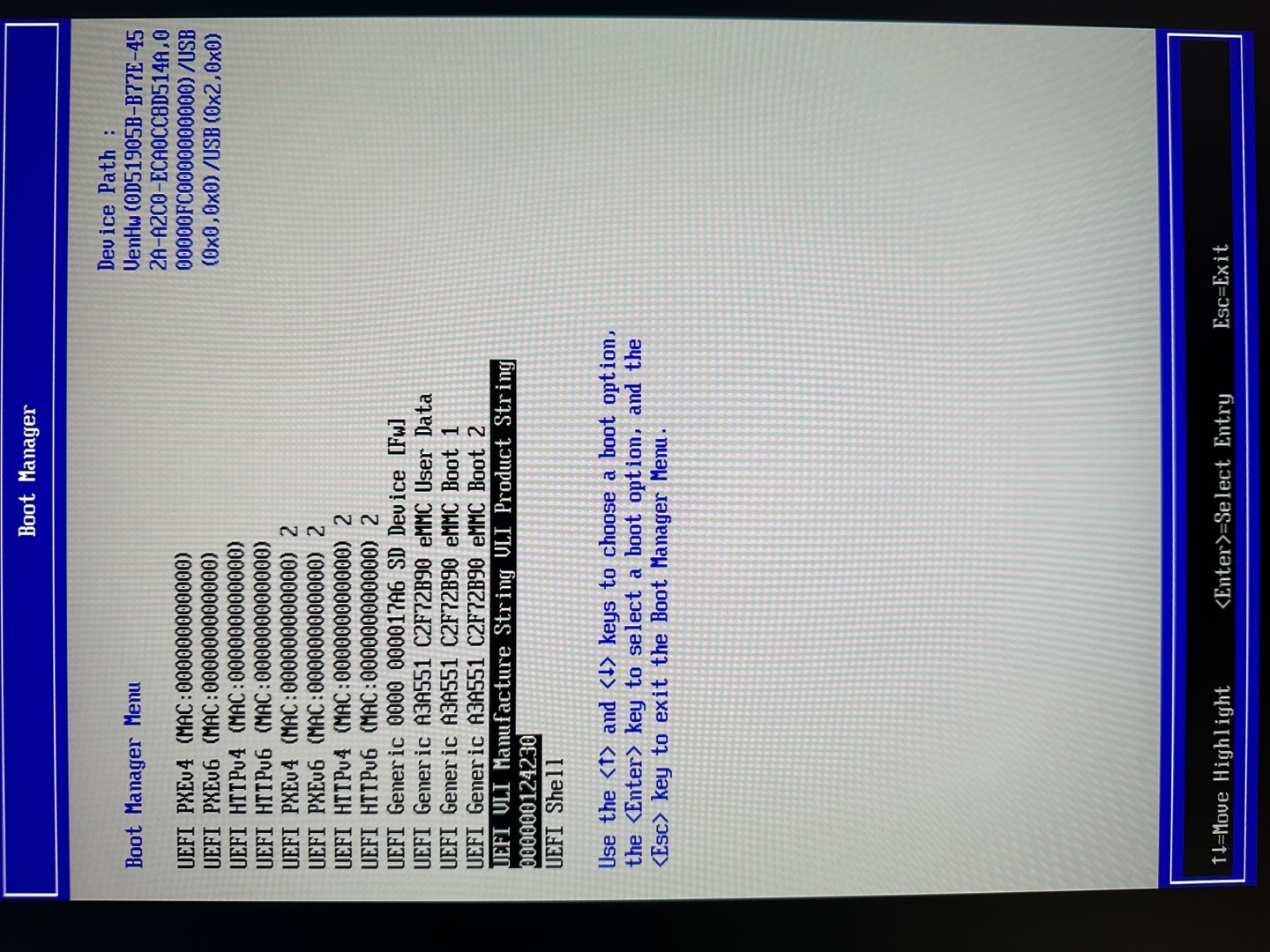
Everything works like a charm. The OPNsense is loading!
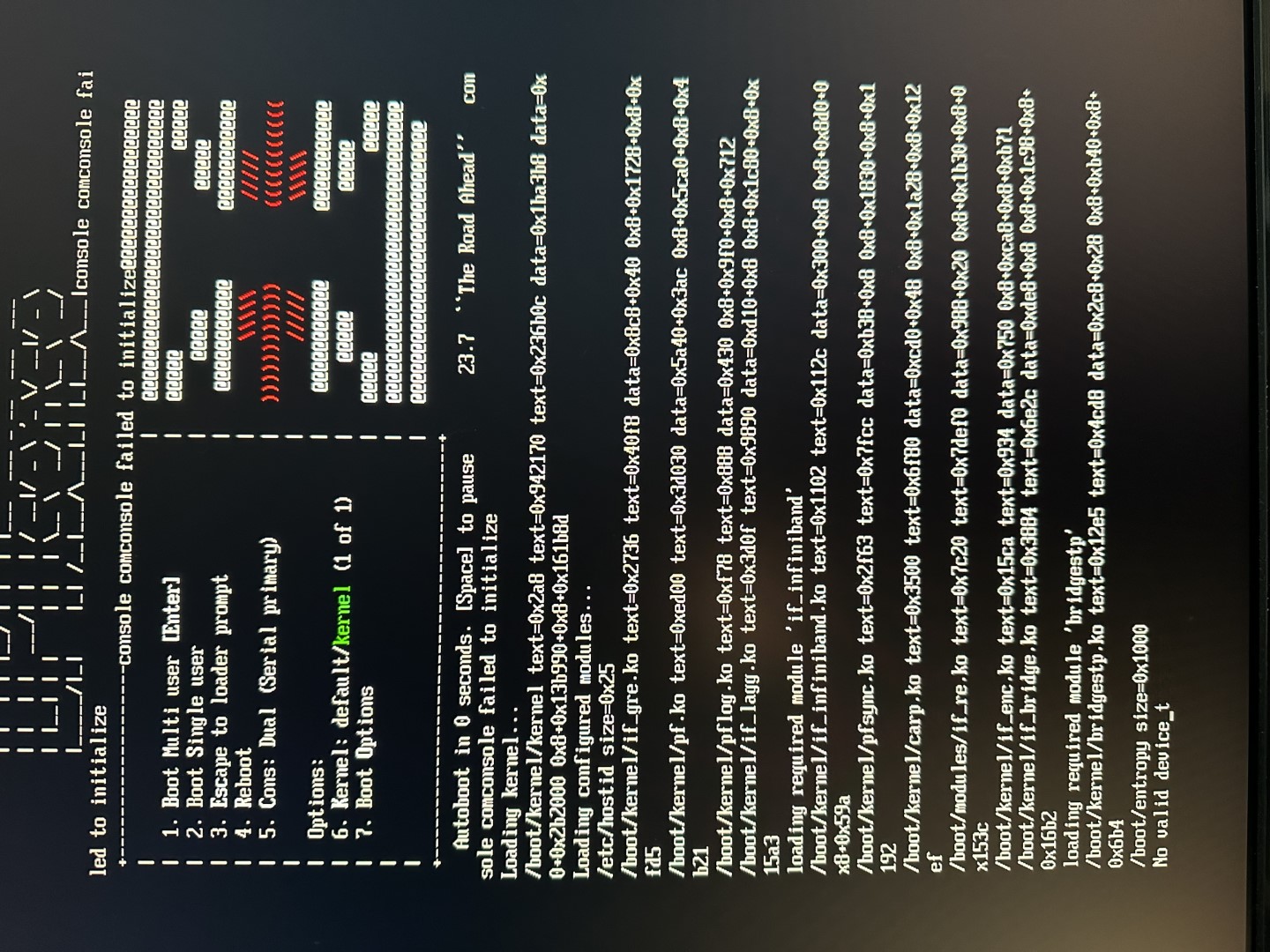
And Finally, OPNsense booted successfully, and the two 2.5G Ethernets are working!
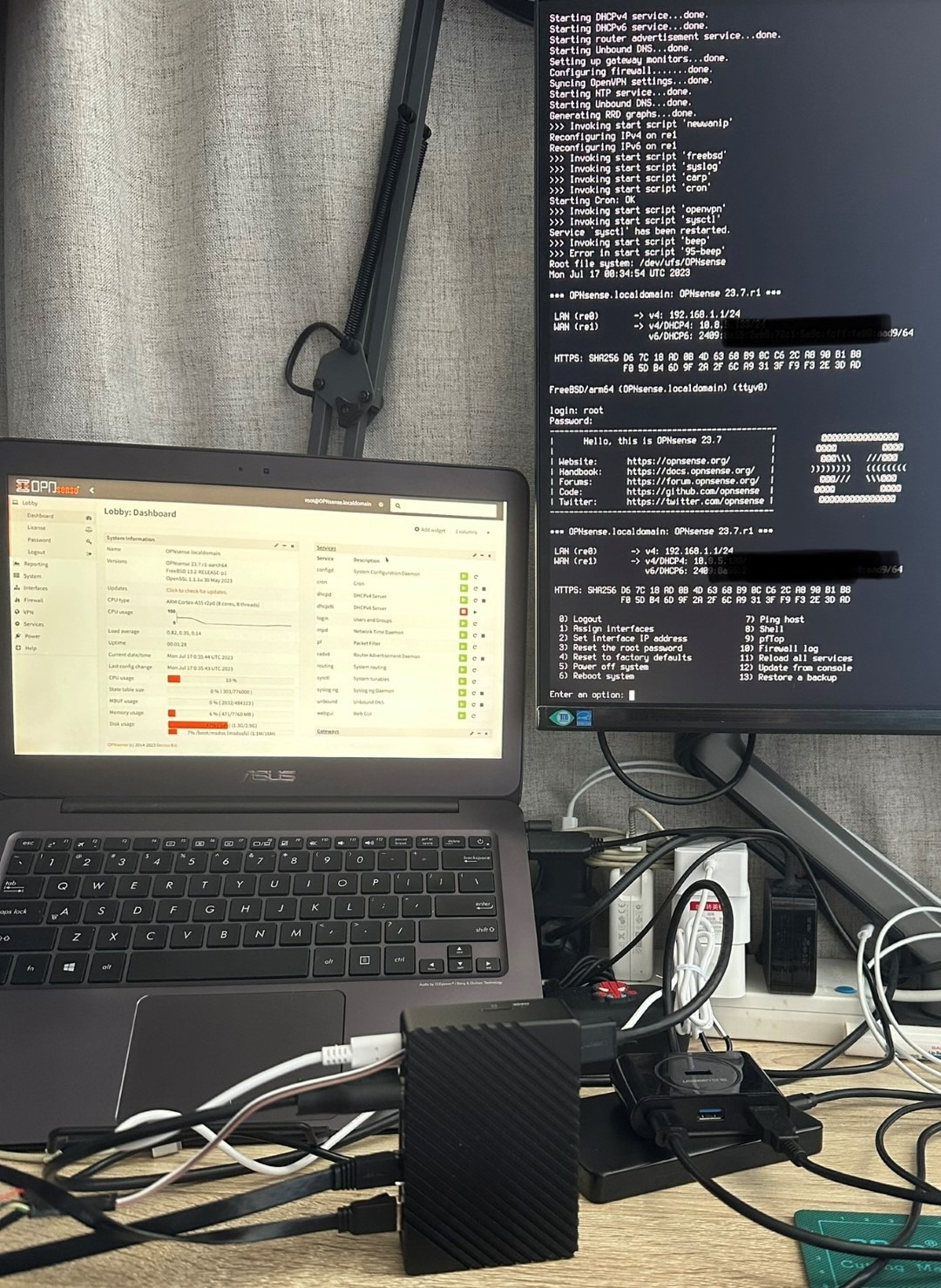
5 5 Tests & Run
So, let’s see how everything is working.
5.1 5.1 A genernal view on hw-probe & dmesg
Let’s get a genernal view first.
After using my firmware repo https://ftp.yrzr.tk/opnsense http://147.8.92.207/opnsense (update on 2024/03/28, the domain yrzr.tk is no longer used, see this post) http://168.138.176.159/opnsense/ (update on 2025/01/01), we could install packages and do a hw-probe and see the result.
root@OPNsense:~ # pkg install -y hw-probe
Updating OPNsense repository catalogue...
OPNsense repository is up to date.
All repositories are up to date.
Checking integrity... done (0 conflicting)
The following 4 package(s) will be affected (of 0 checked):
New packages to be INSTALLED:
hw-probe: 1.6.5
hwstat: 0.5.1
lsblk: 3.7
smartmontools: 7.3_1
Number of packages to be installed: 4
The process will require 2 MiB more space.
[1/4] Installing hwstat-0.5.1...
[1/4] Extracting hwstat-0.5.1: 100%
[2/4] Installing lsblk-3.7...
[2/4] Extracting lsblk-3.7: 100%
[3/4] Installing smartmontools-7.3_1...
[3/4] Extracting smartmontools-7.3_1: 100%
[4/4] Installing hw-probe-1.6.5...
[4/4] Extracting hw-probe-1.6.5: 100%
=====
Message from smartmontools-7.3_1:
--
smartmontools has been installed
To check the status of drives, use the following:
/usr/local/sbin/smartctl -a /dev/ad0 for first ATA/SATA drive
/usr/local/sbin/smartctl -a /dev/da0 for first SCSI drive
/usr/local/sbin/smartctl -a /dev/ada0 for first SATA drive
To include drive health information in your daily status reports,
add a line like the following to /etc/periodic.conf:
daily_status_smart_devices="/dev/ad0 /dev/da0"
substituting the appropriate device names for your SMART-capable disks.
To enable drive monitoring, you can use /usr/local/sbin/smartd.
A sample configuration file has been installed as
/usr/local/etc/smartd.conf.sample
Copy this file to /usr/local/etc/smartd.conf and edit appropriately
To have smartd start at boot
echo 'smartd_enable="YES"' >> /etc/rc.conf
root@OPNsense:~ # hw-probe -all -upload
Probe for hardware ... ofwdump: ioctl(..., OFIOCGETPROPLEN, ...) failed: Invalid argument
Ok
Reading logs ... Ok
Uploaded to DB, Thank you!
Probe URL: https://bsd-hardware.info/?probe=ebca9e6d70And by looking at the dmesg, we can find both <Realtek PCIe 2.5GbE Family Controller> are recognized by the kernel. We also get four Cortex-A55 and four Cortex-A76, as well as 7917 MB memory. Both the USB 3.0 and USB 2.0 ports are reported, but R6S is not responding to any device plugged into the USB 2.0 port. And both SD card and eMMC is not showing up.
KDB: debugger backends: ddb
KDB: current backend: ddb
Copyright (c) 1992-2021 The FreeBSD Project.
Copyright (c) 1979, 1980, 1983, 1986, 1988, 1989, 1991, 1992, 1993, 1994
The Regents of the University of California. All rights reserved.
FreeBSD is a registered trademark of The FreeBSD Foundation.
FreeBSD 13.2-RELEASE-p1 stable/23.7-n254734-db656ecc44c SMP arm64
FreeBSD clang version 14.0.5 (https://github.com/llvm/llvm-project.git llvmorg-14.0.5-0-gc12386ae247c)
VT(efifb): resolution 1920x1080
module firmware already present!
real memory = 8302219264 (7917 MB)
avail memory = 7933530112 (7566 MB)
Starting CPU 1 (100)
Starting CPU 2 (200)
Starting CPU 3 (300)
Starting CPU 4 (400)
Starting CPU 5 (500)
Starting CPU 6 (600)
Starting CPU 7 (700)
FreeBSD/SMP: Multiprocessor System Detected: 8 CPUs
random: unblocking device.
random: entropy device external interface
MAP 7c0000 mode 2 pages 48
MAP e2780000 mode 2 pages 128
MAP e2830000 mode 2 pages 32768
MAP eab70000 mode 2 pages 64
MAP eabb0000 mode 2 pages 64
MAP eabf0000 mode 2 pages 64
MAP eac40000 mode 2 pages 112
MAP eacb0000 mode 2 pages 80
MAP ead00000 mode 2 pages 80
MAP ead50000 mode 2 pages 80
MAP eada0000 mode 2 pages 80
MAP eadf0000 mode 2 pages 80
MAP eae40000 mode 2 pages 80
MAP eae90000 mode 2 pages 144
MAP eaf20000 mode 2 pages 80
MAP eaf70000 mode 2 pages 80
MAP effb0000 mode 2 pages 48
MAP fd7c0000 mode 0 pages 16
MAP fe2b0000 mode 0 pages 16
kbd0 at kbdmux0
acpi0: <RKCP RK3588>
acpi0: Power Button (fixed)
acpi0: Could not update all GPEs: AE_NOT_CONFIGURED
psci0: <ARM Power State Co-ordination Interface Driver> on acpi0
gic0: <ARM Generic Interrupt Controller v3.0> iomem 0xfe600000-0xfe61ffff,0xfe680000-0xfe77ffff on acpi0
generic_timer0: <ARM Generic Timer> irq 5,6,7 on acpi0
Timecounter "ARM MPCore Timecounter" frequency 24000000 Hz quality 1000
Event timer "ARM MPCore Eventtimer" frequency 24000000 Hz quality 1000
efirtc0: <EFI Realtime Clock>
efirtc0: registered as a time-of-day clock, resolution 1.000000s
cpu0: <ACPI CPU> on acpi0
uart0: <Non-standard ns8250 class UART with FIFOs> iomem 0xfeb50000-0xfeb50fff irq 2 on acpi0
xhci0: <Generic USB 3.0 controller> iomem 0xfc000000-0xfc3fffff irq 3 on acpi0
xhci0: 64 bytes context size, 32-bit DMA
usbus0 on xhci0
xhci1: <Generic USB 3.0 controller> iomem 0xfcd00000-0xfd0fffff irq 4 on acpi0
xhci1: 64 bytes context size, 32-bit DMA
usbus1 on xhci1
pcib0: <Generic PCI host controller> on acpi0
pci0: <PCI bus> on pcib0
re0: <Realtek PCIe 2.5GbE Family Controller> mem 0xf3000000-0xf300ffff,0xf3010000-0xf3013fff at device 0.0 on pci0
re0: Using Memory Mapping!
re0: Using line-based interrupt
re0: Invalid ether addr: 00:00:00:00:00:00
re0: Random ether addr: 58:9c:fc:10:1a:fb
re0: version:1.98.00
re0: Ethernet address: 58:9c:fc:10:1a:fb
This product is covered by one or more of the following patents:
US6,570,884, US6,115,776, and US6,327,625.
re0: Ethernet address: 58:9c:fc:10:1a:fb
pcib1: <Generic PCI host controller> on acpi0
pci1: <PCI bus> on pcib1
re1: <Realtek PCIe 2.5GbE Family Controller> mem 0xf4000000-0xf400ffff,0xf4010000-0xf4013fff at device 0.0 on pci1
re1: Using Memory Mapping!
re1: Using line-based interrupt
re1: Invalid ether addr: 00:00:00:00:00:00
re1: Random ether addr: 58:9c:fc:00:aa:d9
re1: version:1.98.00
re1: Ethernet address: 58:9c:fc:00:aa:d9
This product is covered by one or more of the following patents:
US6,570,884, US6,115,776, and US6,327,625.
re1: Ethernet address: 58:9c:fc:00:aa:d9
armv8crypto0: <AES-CBC,AES-XTS,AES-GCM>
Timecounters tick every 1.000 msec
usbus0: 5.0Gbps Super Speed USB v3.0
usbus1: 5.0Gbps Super Speed USB v3.0
CPU 0: ARM Cortex-A55 r2p0 affinity: 0 0
Cache Type = <64 byte D-cacheline,64 byte I-cacheline,VIPT ICache,64 byte ERG,64 byte CWG>
Instruction Set Attributes 0 = <DP,RDM,Atomic,CRC32,SHA2,SHA1,AES+PMULL>
Instruction Set Attributes 1 = <RCPC-8.3,DCPoP>
Instruction Set Attributes 2 = <>
Processor Features 0 = <RAS,GIC,AdvSIMD+HP,FP+HP,EL3 32,EL2 32,EL1 32,EL0 32>
Processor Features 1 = <PSTATE.SSBS>
Memory Model Features 0 = <TGran4,TGran64,TGran16,SNSMem,BigEnd,16bit ASID,1TB PA>
Memory Model Features 1 = <XNX,PAN+ATS1E1,LO,HPD+TTPBHA,VH,16bit VMID,HAF+DS>
Memory Model Features 2 = <32bit CCIDX,48bit VA,IESB,UAO,CnP>
Debug Features 0 = <DoubleLock,2 CTX BKPTs,4 Watchpoints,6 Breakpoints,PMUv3 v8.1,Debugv8.2>
Debug Features 1 = <>
Auxiliary Features 0 = <>
Auxiliary Features 1 = <>
AArch32 Instruction Set Attributes 5 = <RDM,CRC32,SHA2,SHA1,AES+VMULL,SEVL>
AArch32 Media and VFP Features 0 = <FPRound,FPSqrt,FPDivide,DP VFPv3+v4,SP VFPv3+v4,AdvSIMD>
AArch32 Media and VFP Features 1 = <SIMDFMAC,FPHP Arith,SIMDHP Arith,SIMDSP,SIMDInt,SIMDLS,FPDNaN,FPFtZ>
CPU 1: ARM Cortex-A55 r2p0 affinity: 1 0
CPU 2: ARM Cortex-A55 r2p0 affinity: 2 0
CPU 3: ARM Cortex-A55 r2p0 affinity: 3 0
CPU 4: ARM Cortex-A76 r4p0 affinity: 4 0
Cache Type = <64 byte D-cacheline,64 byte I-cacheline,PIPT ICache,64 byte ERG,64 byte CWG,IDC>
Processor Features 0 = <CSV3,CSV2,RAS,GIC,AdvSIMD+HP,FP+HP,EL3,EL2,EL1,EL0 32>
CPU 5: ARM Cortex-A76 r4p0 affinity: 5 0
CPU 6: ARM Cortex-A76 r4p0 affinity: 6 0
CPU 7: ARM Cortex-A76 r4p0 affinity: 7 0
Release APs...done
ugen1.1: <Generic XHCI root HUB> at usbus1
ugen0.1: <Generic XHCI root HUB> at usbus0
uhub0 on usbus1
uhub0: <Generic XHCI root HUB, class 9/0, rev 3.00/1.00, addr 1> on usbus1
uhub1 on usbus0
uhub1: <Generic XHCI root HUB, class 9/0, rev 3.00/1.00, addr 1> on usbus0
Trying to mount root from ufs:/dev/ufs/OPNsense [rw]...
uhub0: 2 ports with 2 removable, self powered
uhub1: 2 ports with 2 removable, self powered
ugen0.2: <GenesysLogic USB2.0 Hub> at usbus0
uhub2 on uhub1
uhub2: <GenesysLogic USB2.0 Hub, class 9/0, rev 2.00/92.16, addr 1> on usbus0
uhub2: MTT enabled
Root mount waiting for: usbus0
uhub2: 4 ports with 4 removable, self powered
Root mount waiting for: usbus0
usb_msc_auto_quirk: UQ_MSC_NO_GETMAXLUN set for USB mass storage device VLI Manufacture String VLI Product String (0x2109:0x0715)
ugen0.3: <VLI Manufacture String VLI Product String> at usbus0
umass0 on uhub2
umass0: <VLI Manufacture String VLI Product String, class 0/0, rev 2.10/0.00, addr 2> on usbus0
umass0: SCSI over Bulk-Only; quirks = 0x0100
umass0:0:0: Attached to scbus0
(probe0:umass-sim0:0:0:0): REPORT LUNS. CDB: a0 00 00 00 00 00 00 00 00 10 00 00
(probe0:umass-sim0:0:0:0): CAM status: SCSI Status Error
(probe0:umass-sim0:0:0:0): SCSI status: Check Condition
(probe0:umass-sim0:0:0:0): SCSI sense: ILLEGAL REQUEST asc:20,0 (Invalid command operation code)
(probe0:umass-sim0:0:0:0): Error 22, Unretryable error
da0 at umass-sim0 bus 0 scbus0 target 0 lun 0
da0: <TOSHIBA Q300 Pro JURA> Fixed Direct Access SPC-4 SCSI device
da0: Serial Number 000000124230
da0: 40.000MB/s transfers
da0: 122104MB (250069680 512 byte sectors)
da0: quirks=0x2<NO_6_BYTE>
ugen0.4: <vendor 0x04d9 USB Keyboard> at usbus0
ukbd0 on uhub2
ukbd0: <vendor 0x04d9 USB Keyboard, class 0/0, rev 1.10/1.05, addr 3> on usbus0
kbd1 at ukbd0
WARNING: / was not properly dismounted
WARNING: /: TRIM flag on fs but disk does not support TRIM
Dual Console: Serial Primary, Video Secondary
ums0 on uhub2
ums0: <vendor 0x04d9 USB Keyboard, class 0/0, rev 1.10/1.05, addr 3> on usbus0
lo0: link state changed to UP
pflog0: permanently promiscuous mode enabled
re0: link state changed to UP
re1: link state changed to UP
re0: link state changed to DOWN
re0: link state changed to UP5.2 5.2 Encryption performance
Let’s then take a look at the encryption performance. The result show 318361.38k at 64 bytes, which certainly reaches FriendlyELEC’s claims2.
root@OPNsense:~ # openssl speed -evp aes-256-gcm
Doing aes-256-gcm for 3s on 16 size blocks: 22659225 aes-256-gcm's in 3.09s
Doing aes-256-gcm for 3s on 64 size blocks: 15039777 aes-256-gcm's in 3.02s
Doing aes-256-gcm for 3s on 256 size blocks: 5707717 aes-256-gcm's in 3.05s
Doing aes-256-gcm for 3s on 1024 size blocks: 1605998 aes-256-gcm's in 3.03s
Doing aes-256-gcm for 3s on 8192 size blocks: 213267 aes-256-gcm's in 3.05s
Doing aes-256-gcm for 3s on 16384 size blocks: 107378 aes-256-gcm's in 3.07s
OpenSSL 1.1.1t-freebsd 7 Feb 2023
built on: reproducible build, date unspecified
options:bn(64,64) rc4(int) des(int) aes(partial) idea(int) blowfish(ptr)
compiler: clang
The 'numbers' are in 1000s of bytes per second processed.
type 16 bytes 64 bytes 256 bytes 1024 bytes 8192 bytes 16384 bytes
aes-256-gcm 117483.78k 318361.38k 478338.80k 542529.30k 571935.19k 572997.42kLet’s also take a comparsion to other devices that I have.
Nanopi R4S runing OpenWRT 22.03.3
$ openssl speed -evp aes-256-gcm
Doing aes-256-gcm for 3s on 16 size blocks: 15531106 aes-256-gcm's in 2.99s
Doing aes-256-gcm for 3s on 64 size blocks: 5110094 aes-256-gcm's in 2.99s
Doing aes-256-gcm for 3s on 256 size blocks: 1399361 aes-256-gcm's in 2.99s
Doing aes-256-gcm for 3s on 1024 size blocks: 357787 aes-256-gcm's in 3.00s
Doing aes-256-gcm for 3s on 8192 size blocks: 45123 aes-256-gcm's in 2.99s
Doing aes-256-gcm for 3s on 16384 size blocks: 22567 aes-256-gcm's in 2.98s
OpenSSL 1.1.1u 30 May 2023
built on: Sat Jun 17 10:56:58 2023 UTC
options:bn(64,64) rc4(char) des(int) aes(partial) blowfish(ptr)
compiler: aarch64-openwrt-linux-musl-gcc -fPIC -pthread -Wa,--noexecstack -Wall -O3 -Os -pipe -mcpu=generic -fno-caller-saves -fno-plt -fhonour-copts -Wno-error=unused-but-set-variable -Wno-error=unused-result -Wformat -Werror=format-security -fstack-protector -D_FORTIFY_SOURCE=1 -Wl,-z,now -Wl,-z,relro -DPIC -fPIC -ffunction-sections -fdata-sections -Os -pipe -mcpu=generic -fno-caller-saves -fno-plt -fhonour-copts -Wno-error=unused-but-set-variable -Wno-error=unused-result -Wformat -Werror=format-security -fstack-protector -fPIC -ffunction-sections -fdata-sections -znow -zrelro -DOPENSSL_USE_NODELETE -DOPENSSL_PIC -DOPENSSL_CPUID_OBJ -DOPENSSL_BN_ASM_MONT -DSHA1_ASM -DSHA256_ASM -DSHA512_ASM -DKECCAK1600_ASM -DVPAES_ASM -DECP_NISTZ256_ASM -DPOLY1305_ASM -DNDEBUG -D_FORTIFY_SOURCE=1 -DPIC -DOPENSSL_SMALL_FOOTPRINT
The 'numbers' are in 1000s of bytes per second processed.
type 16 bytes 64 bytes 256 bytes 1024 bytes 8192 bytes 16384 bytes
aes-256-gcm 83109.60k 109379.94k 119811.51k 122124.63k 123627.97k 124073.06kRock 5B running Gentoo Linux
$ openssl speed -evp aes-256-gcm
Doing AES-256-GCM for 3s on 16 size blocks: 59922571 AES-256-GCM's in 3.00s
Doing AES-256-GCM for 3s on 64 size blocks: 40697794 AES-256-GCM's in 3.00s
Doing AES-256-GCM for 3s on 256 size blocks: 15779876 AES-256-GCM's in 3.00s
Doing AES-256-GCM for 3s on 1024 size blocks: 4983462 AES-256-GCM's in 2.99s
Doing AES-256-GCM for 3s on 8192 size blocks: 680420 AES-256-GCM's in 2.99s
Doing AES-256-GCM for 3s on 16384 size blocks: 341334 AES-256-GCM's in 3.00s
version: 3.0.9
built on: Sun Jul 23 18:01:08 2023 UTC
options: bn(64,64)
compiler: aarch64-unknown-linux-gnu-gcc -fPIC -pthread -Wa,--noexecstack -O2 -march=armv8.2-a+crypto+fp16+rcpc+dotprod -mtune=cortex-a76.cortN
CPUINFO: OPENSSL_armcap=0xbd
The 'numbers' are in 1000s of bytes per second processed.
type 16 bytes 64 bytes 256 bytes 1024 bytes 8192 bytes 16384 bytes
AES-256-GCM 319587.05k 868219.61k 1346549.42k 1706710.73k 1864214.26k 1864138.75kOdroid N2 running Gentoo Linux
$ openssl speed -evp aes-256-gcm
Doing AES-256-GCM for 3s on 16 size blocks: 28868677 AES-256-GCM's in 3.00s
Doing AES-256-GCM for 3s on 64 size blocks: 19435758 AES-256-GCM's in 3.00s
Doing AES-256-GCM for 3s on 256 size blocks: 8221697 AES-256-GCM's in 3.00s
Doing AES-256-GCM for 3s on 1024 size blocks: 3039490 AES-256-GCM's in 3.00s
Doing AES-256-GCM for 3s on 8192 size blocks: 421912 AES-256-GCM's in 3.00s
Doing AES-256-GCM for 3s on 16384 size blocks: 212736 AES-256-GCM's in 3.00s
version: 3.0.9
built on: Sun Jul 23 18:02:40 2023 UTC
options: bn(64,64)
compiler: aarch64-unknown-linux-gnu-gcc -fPIC -pthread -Wa,--noexecstack -O2 -march=armv8-a+crc+fp+simd+crypto -mtune=cortex-a73.cortex-a53 -mcpu=cortex-a73.cortex-a53+crc+fp+simd+crypto -fomit-frame-pointer -ftree-vectorize --param l1-cache-size=32 --param l1-cache-line-size=64 --param l2-cache-size=256 -fno-strict-aliasing -Wa,--noexecstack -DOPENSSL_USE_NODELETE -DOPENSSL_PIC -DOPENSSL_BUILDING_OPENSSL -DNDEBUG -DL_ENDIAN
CPUINFO: OPENSSL_armcap=0xbd
The 'numbers' are in 1000s of bytes per second processed.
type 16 bytes 64 bytes 256 bytes 1024 bytes 8192 bytes 16384 bytes
AES-256-GCM 153966.28k 414629.50k 701584.81k 1037479.25k 1152101.03k 1161822.21kRPI4 runing Freebsd 13.2
$ openssl speed -evp aes-256-gcm
Doing aes-256-gcm for 3s on 16 size blocks: 4740209 aes-256-gcm's in 3.00s
Doing aes-256-gcm for 3s on 64 size blocks: 1354746 aes-256-gcm's in 3.10s
Doing aes-256-gcm for 3s on 256 size blocks: 345494 aes-256-gcm's in 3.08s
Doing aes-256-gcm for 3s on 1024 size blocks: 85985 aes-256-gcm's in 3.04s
Doing aes-256-gcm for 3s on 8192 size blocks: 10650 aes-256-gcm's in 3.02s
Doing aes-256-gcm for 3s on 16384 size blocks: 5335 aes-256-gcm's in 3.02s
OpenSSL 1.1.1t-freebsd 7 Feb 2023
built on: reproducible build, date unspecified
options:bn(64,64) rc4(int) des(int) aes(partial) idea(int) blowfish(ptr)
compiler: clang
The 'numbers' are in 1000s of bytes per second processed.
type 16 bytes 64 bytes 256 bytes 1024 bytes 8192 bytes 16384 bytes
aes-256-gcm 25281.11k 27954.86k 28733.88k 28972.30k 28930.92k 28910.35k5.3 5.3 Ethernet speed
I only have two devices with 2.5G Ethernet: Rock 5B and this R6S.
Let’s test the WAN for 1G Ethernet first. The result shows the device could reach 940 Mbps. But it acts strange that its speed is slower in direct mode.
root@OPNsense:~ # ifconfig re1
re1: flags=8843<UP,BROADCAST,RUNNING,SIMPLEX,MULTICAST> metric 0 mtu 1500
description: WAN (wan)
options=2008<VLAN_MTU,WOL_MAGIC>
ether 58...d9
inet6 fe...d9%re1 prefixlen 64 scopeid 0x2
inet6 24...d9 prefixlen 64 autoconf
inet6 fd...d9 prefixlen 64 autoconf
inet6 24...9c prefixlen 128
inet6 fd...9c prefixlen 128
inet 10.8.5.133 netmask 0xffffff00 broadcast 10.8.5.255
media: Ethernet autoselect (1000baseT <full-duplex>)
status: active
nd6 options=23<PERFORMNUD,ACCEPT_RTADV,AUTO_LINKLOCAL>
root@OPNsense:~ # iperf3 -c 10.8.5.5
Connecting to host 10.8.5.5, port 5201
[ 5] local 10.8.5.133 port 44874 connected to 10.8.5.5 port 5201
[ ID] Interval Transfer Bitrate Retr Cwnd
[ 5] 0.00-1.00 sec 103 MBytes 865 Mbits/sec 31 221 KBytes
[ 5] 1.00-2.00 sec 103 MBytes 867 Mbits/sec 34 67.0 KBytes
[ 5] 2.00-3.00 sec 103 MBytes 868 Mbits/sec 35 247 KBytes
[ 5] 3.00-4.00 sec 104 MBytes 870 Mbits/sec 35 153 KBytes
[ 5] 4.00-5.00 sec 103 MBytes 867 Mbits/sec 31 165 KBytes
[ 5] 5.00-6.00 sec 103 MBytes 868 Mbits/sec 32 204 KBytes
[ 5] 6.00-7.00 sec 103 MBytes 865 Mbits/sec 33 127 KBytes
[ 5] 7.00-8.00 sec 104 MBytes 872 Mbits/sec 34 67.0 KBytes
[ 5] 8.00-9.00 sec 103 MBytes 867 Mbits/sec 31 190 KBytes
[ 5] 9.00-10.00 sec 103 MBytes 868 Mbits/sec 32 255 KBytes
- - - - - - - - - - - - - - - - - - - - - - - - -
[ ID] Interval Transfer Bitrate Retr
[ 5] 0.00-10.00 sec 1.01 GBytes 868 Mbits/sec 328 sender
[ 5] 0.00-10.00 sec 1.01 GBytes 867 Mbits/sec receiver
iperf Done.
root@OPNsense:~ # iperf3 -c 10.8.5.5 -R
Connecting to host 10.8.5.5, port 5201
Reverse mode, remote host 10.8.5.5 is sending
[ 5] local 10.8.5.133 port 38665 connected to 10.8.5.5 port 5201
[ ID] Interval Transfer Bitrate
[ 5] 0.00-1.00 sec 111 MBytes 935 Mbits/sec
[ 5] 1.00-2.00 sec 112 MBytes 941 Mbits/sec
[ 5] 2.00-3.00 sec 112 MBytes 941 Mbits/sec
[ 5] 3.00-4.00 sec 112 MBytes 941 Mbits/sec
[ 5] 4.00-5.00 sec 112 MBytes 940 Mbits/sec
[ 5] 5.00-6.00 sec 112 MBytes 941 Mbits/sec
[ 5] 6.00-7.00 sec 112 MBytes 941 Mbits/sec
[ 5] 7.00-8.00 sec 112 MBytes 941 Mbits/sec
[ 5] 8.00-9.00 sec 112 MBytes 941 Mbits/sec
[ 5] 9.00-10.00 sec 112 MBytes 941 Mbits/sec
- - - - - - - - - - - - - - - - - - - - - - - - -
[ ID] Interval Transfer Bitrate Retr
[ 5] 0.00-10.00 sec 1.10 GBytes 942 Mbits/sec 0 sender
[ 5] 0.00-10.00 sec 1.09 GBytes 940 Mbits/sec receiver
iperf Done.Then, we plug the Rock 5B into the LAN and test. ethtool showing 2500Mb/s at the Rock 5B side.
root@rock5b ~ # ethtool eth0
Settings for eth0:
Supported ports: [ TP ]
Supported link modes: 10baseT/Half 10baseT/Full
100baseT/Half 100baseT/Full
1000baseT/Full
2500baseT/Full
Supported pause frame use: Symmetric Receive-only
Supports auto-negotiation: Yes
Supported FEC modes: Not reported
Advertised link modes: 10baseT/Half 10baseT/Full
100baseT/Half 100baseT/Full
1000baseT/Full
2500baseT/Full
Advertised pause frame use: Symmetric Receive-only
Advertised auto-negotiation: Yes
Advertised FEC modes: Not reported
Link partner advertised link modes: 10baseT/Half 10baseT/Full
100baseT/Half 100baseT/Full
1000baseT/Full
2500baseT/Full
Link partner advertised pause frame use: Symmetric Receive-only
Link partner advertised auto-negotiation: Yes
Link partner advertised FEC modes: Not reported
Speed: 2500Mb/s
Duplex: Full
Auto-negotiation: on
Port: Twisted Pair
PHYAD: 0
Transceiver: internal
MDI-X: Unknown
Supports Wake-on: pumbg
Wake-on: g
Current message level: 0x00000033 (51)
drv probe ifdown ifup
Link detected: yesAlthough R6S also reports 2500Base-T <full-duplex> mode, the result fails to meet our expectations.
root@OPNsense:~ # ifconfig re0
re0: flags=8843<UP,BROADCAST,RUNNING,SIMPLEX,MULTICAST> metric 0 mtu 1500
description: LAN (lan)
options=2008<VLAN_MTU,WOL_MAGIC>
ether 58:9c:fc:10:1a:fb
inet 192.168.1.1 netmask 0xffffff00 broadcast 192.168.1.255
media: Ethernet autoselect (2500Base-T <full-duplex>)
status: active
nd6 options=29<PERFORMNUD,IFDISABLED,AUTO_LINKLOCAL>
root@OPNsense:~ # iperf3 -c 192.168.1.102
Connecting to host 192.168.1.102, port 5201
[ 5] local 192.168.1.1 port 29443 connected to 192.168.1.102 port 5201
[ ID] Interval Transfer Bitrate Retr Cwnd
[ 5] 0.00-1.00 sec 70.8 MBytes 593 Mbits/sec 142 67.0 KBytes
[ 5] 1.00-2.00 sec 71.2 MBytes 597 Mbits/sec 142 65.6 KBytes
[ 5] 2.00-3.00 sec 70.9 MBytes 595 Mbits/sec 143 7.13 KBytes
[ 5] 3.00-4.00 sec 70.4 MBytes 590 Mbits/sec 141 82.7 KBytes
[ 5] 4.00-5.00 sec 71.3 MBytes 598 Mbits/sec 148 35.7 KBytes
[ 5] 5.00-6.00 sec 71.0 MBytes 596 Mbits/sec 143 55.6 KBytes
[ 5] 6.00-7.00 sec 70.5 MBytes 591 Mbits/sec 146 77.0 KBytes
[ 5] 7.00-8.00 sec 71.1 MBytes 597 Mbits/sec 141 4.28 KBytes
[ 5] 8.00-9.00 sec 71.0 MBytes 596 Mbits/sec 147 2.85 KBytes
[ 5] 9.00-10.00 sec 71.3 MBytes 598 Mbits/sec 145 1.43 KBytes
- - - - - - - - - - - - - - - - - - - - - - - - -
[ ID] Interval Transfer Bitrate Retr
[ 5] 0.00-10.00 sec 709 MBytes 595 Mbits/sec 1438 sender
[ 5] 0.00-10.25 sec 709 MBytes 581 Mbits/sec receiver
iperf Done.
root@OPNsense:~ # iperf3 -c 192.168.1.102 -R
Connecting to host 192.168.1.102, port 5201
Reverse mode, remote host 192.168.1.102 is sending
[ 5] local 192.168.1.1 port 60411 connected to 192.168.1.102 port 5201
[ ID] Interval Transfer Bitrate
[ 5] 0.00-1.00 sec 38.8 MBytes 326 Mbits/sec
[ 5] 1.00-2.00 sec 39.0 MBytes 327 Mbits/sec
[ 5] 2.00-3.00 sec 39.0 MBytes 327 Mbits/sec
[ 5] 3.00-4.00 sec 39.0 MBytes 327 Mbits/sec
[ 5] 4.00-5.00 sec 39.0 MBytes 327 Mbits/sec
[ 5] 5.00-6.00 sec 39.0 MBytes 327 Mbits/sec
[ 5] 6.00-7.00 sec 39.1 MBytes 328 Mbits/sec
[ 5] 7.00-8.00 sec 39.2 MBytes 329 Mbits/sec
[ 5] 8.00-9.00 sec 39.2 MBytes 329 Mbits/sec
[ 5] 9.00-10.00 sec 39.2 MBytes 329 Mbits/sec
- - - - - - - - - - - - - - - - - - - - - - - - -
[ ID] Interval Transfer Bitrate Retr
[ 5] 0.00-10.00 sec 392 MBytes 328 Mbits/sec 0 sender
[ 5] 0.00-10.00 sec 391 MBytes 328 Mbits/sec receiver
iperf Done.Then I notice that A Cortex-A55 core is running at full speed on the run. I suspect the system does not correctly handle the IRQs. The result shows significant improvement but still fails to meet our expectations. But at least we know the port reaches over 1 Gbps.
root@OPNsense:~ # cpuset -l 6-7 -C -p 0
root@OPNsense:~ # iperf3 -c 192.168.1.102
Connecting to host 192.168.1.102, port 5201
[ 5] local 192.168.1.1 port 43559 connected to 192.168.1.102 port 5201
[ ID] Interval Transfer Bitrate Retr Cwnd
[ 5] 0.00-1.00 sec 143 MBytes 1.20 Gbits/sec 18 154 KBytes
[ 5] 1.00-2.00 sec 144 MBytes 1.21 Gbits/sec 20 41.3 KBytes
[ 5] 2.00-3.00 sec 143 MBytes 1.20 Gbits/sec 19 61.3 KBytes
[ 5] 3.00-4.00 sec 144 MBytes 1.21 Gbits/sec 19 41.3 KBytes
[ 5] 4.00-5.00 sec 143 MBytes 1.20 Gbits/sec 18 153 KBytes
[ 5] 5.00-6.00 sec 147 MBytes 1.23 Gbits/sec 19 95.5 KBytes
[ 5] 6.00-7.00 sec 147 MBytes 1.23 Gbits/sec 20 107 KBytes
[ 5] 7.00-8.00 sec 145 MBytes 1.21 Gbits/sec 18 137 KBytes
[ 5] 8.00-9.00 sec 144 MBytes 1.21 Gbits/sec 19 25.7 KBytes
[ 5] 9.00-10.00 sec 142 MBytes 1.20 Gbits/sec 19 65.6 KBytes
- - - - - - - - - - - - - - - - - - - - - - - - -
[ ID] Interval Transfer Bitrate Retr
[ 5] 0.00-10.00 sec 1.41 GBytes 1.21 Gbits/sec 189 sender
[ 5] 0.00-10.00 sec 1.41 GBytes 1.21 Gbits/sec receiver
iperf Done.
root@OPNsense:~ # iperf3 -c 192.168.1.102 -R
Connecting to host 192.168.1.102, port 5201
Reverse mode, remote host 192.168.1.102 is sending
[ 5] local 192.168.1.1 port 18188 connected to 192.168.1.102 port 5201
[ ID] Interval Transfer Bitrate
[ 5] 0.00-1.00 sec 126 MBytes 1.06 Gbits/sec
[ 5] 1.00-2.00 sec 126 MBytes 1.06 Gbits/sec
[ 5] 2.00-3.00 sec 126 MBytes 1.06 Gbits/sec
[ 5] 3.00-4.00 sec 126 MBytes 1.05 Gbits/sec
[ 5] 4.00-5.00 sec 126 MBytes 1.06 Gbits/sec
[ 5] 5.00-6.00 sec 126 MBytes 1.05 Gbits/sec
[ 5] 6.00-7.00 sec 126 MBytes 1.06 Gbits/sec
[ 5] 7.00-8.00 sec 126 MBytes 1.06 Gbits/sec
[ 5] 8.00-9.00 sec 126 MBytes 1.06 Gbits/sec
[ 5] 9.00-10.00 sec 126 MBytes 1.06 Gbits/sec
- - - - - - - - - - - - - - - - - - - - - - - - -
[ ID] Interval Transfer Bitrate Retr
[ 5] 0.00-10.00 sec 1.23 GBytes 1.06 Gbits/sec 0 sender
[ 5] 0.00-10.00 sec 1.23 GBytes 1.06 Gbits/sec receiver
iperf Done.6 6 Conclusion and future works
We have got OPNsense running on Nanopi R6S through UEFI firmware. The system boots but still have some problems.
Some are related to the UEFI firmware, for example, the GMAC Ethernet. Hopefully, they will be solved by the updates.
Some are expected, including the USB 2.0 port, SD card, and eMMC, that are not working. For the Ethernet speed, I will look deeper into the IRQs to see if there is a solution.
Finally, the official and Mainline U-Boot could also be worth a try.
Related Content

Crowdfunding a new SBC, buy me a cpu of coffe, or ask me to get a recent update on OPNsense firmware repo
Sponsor